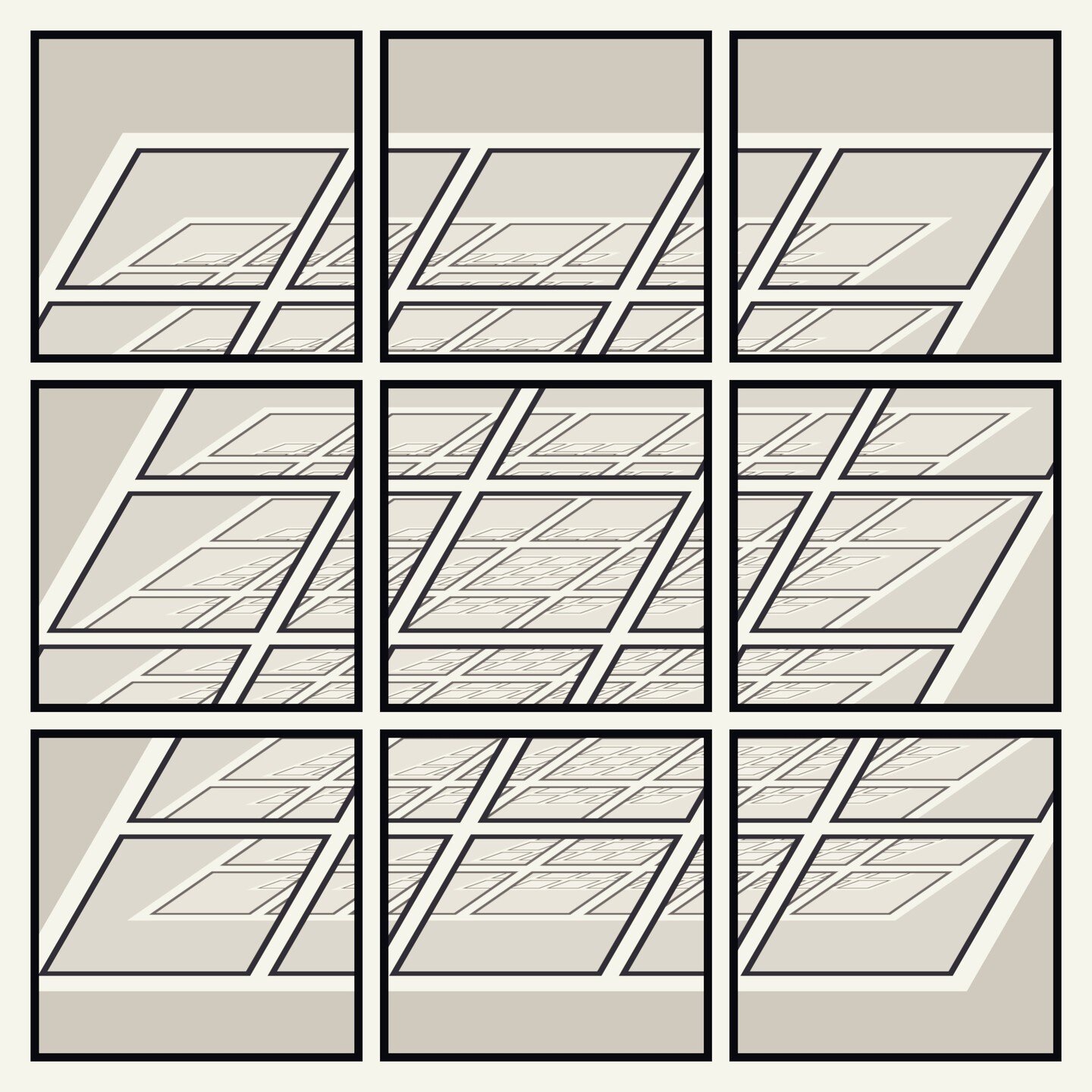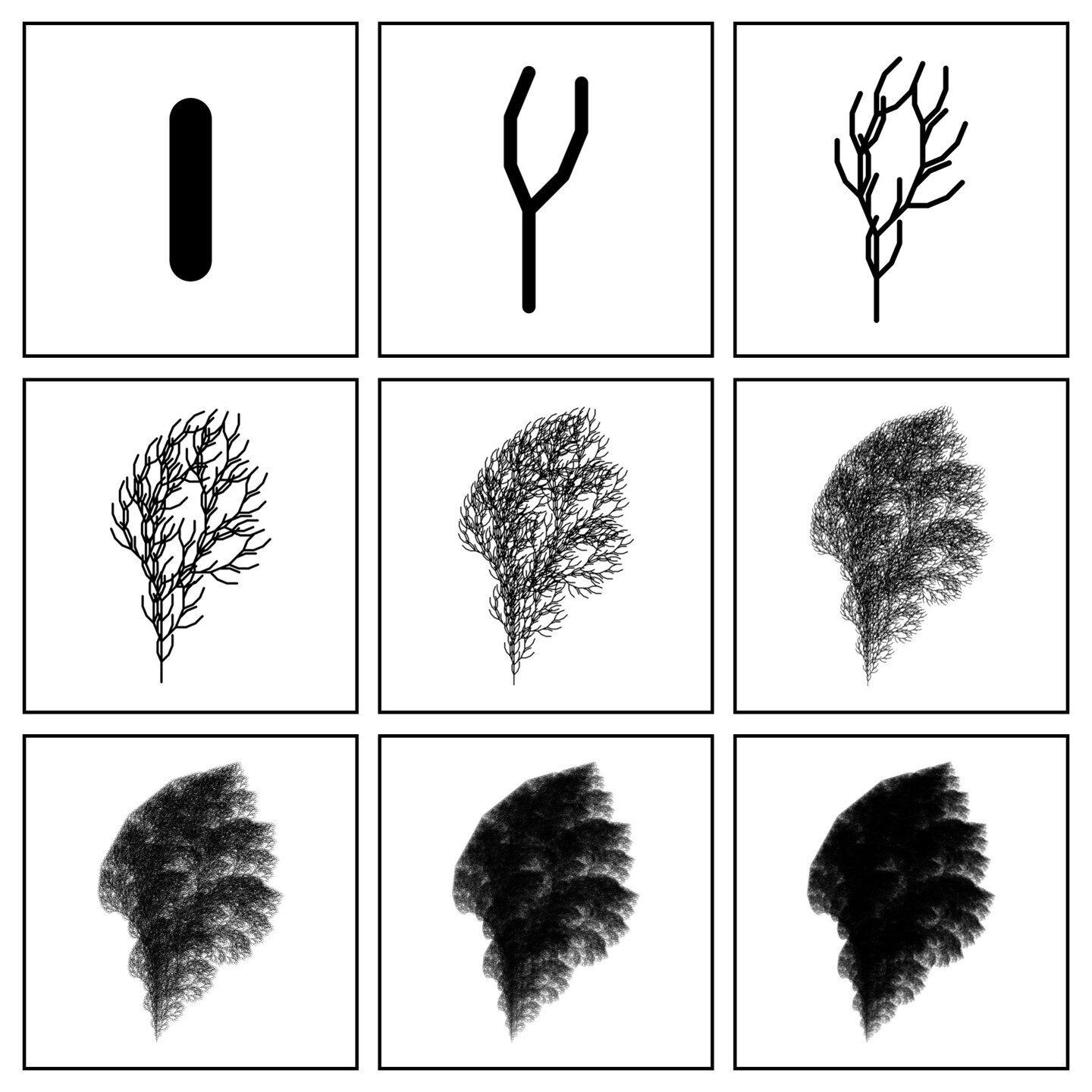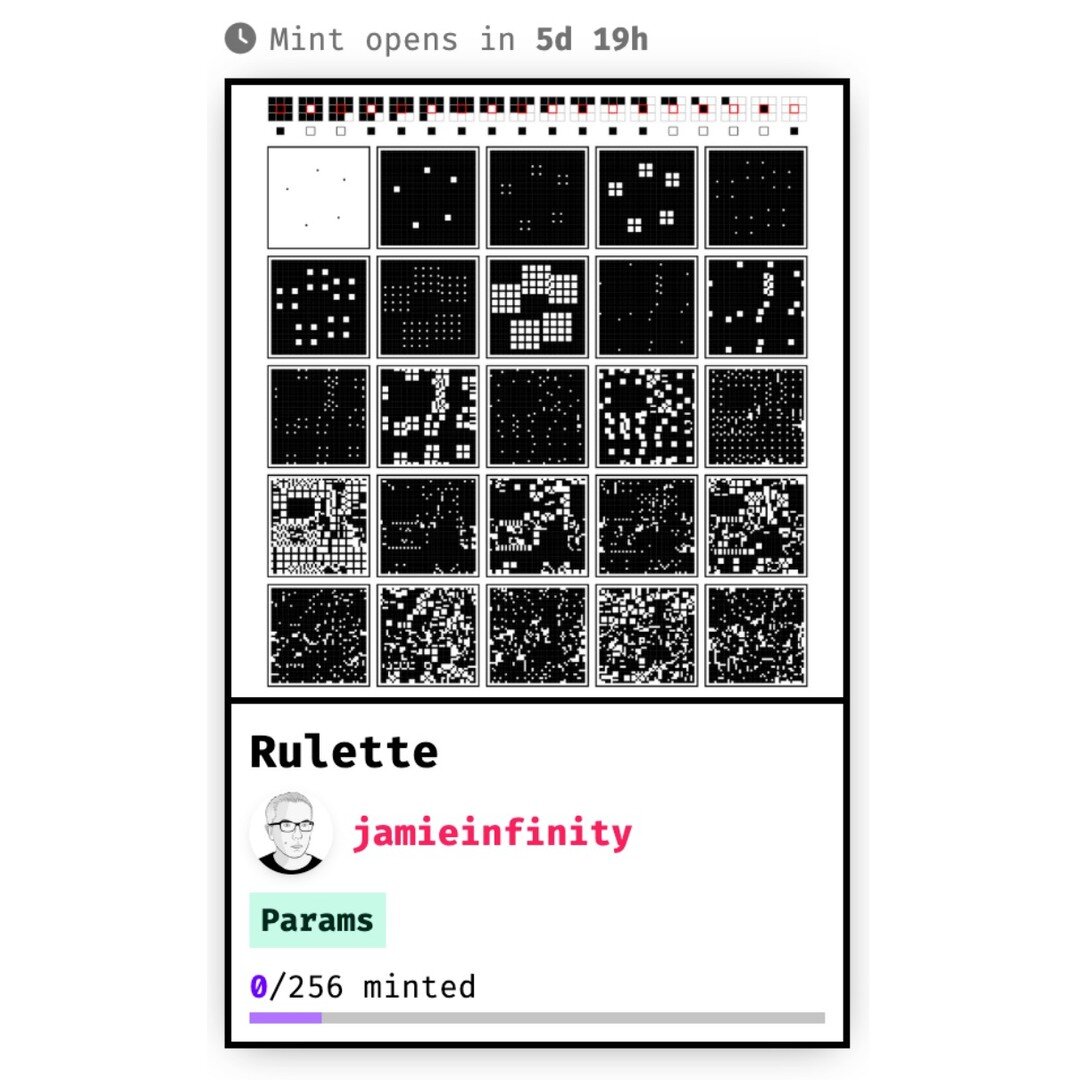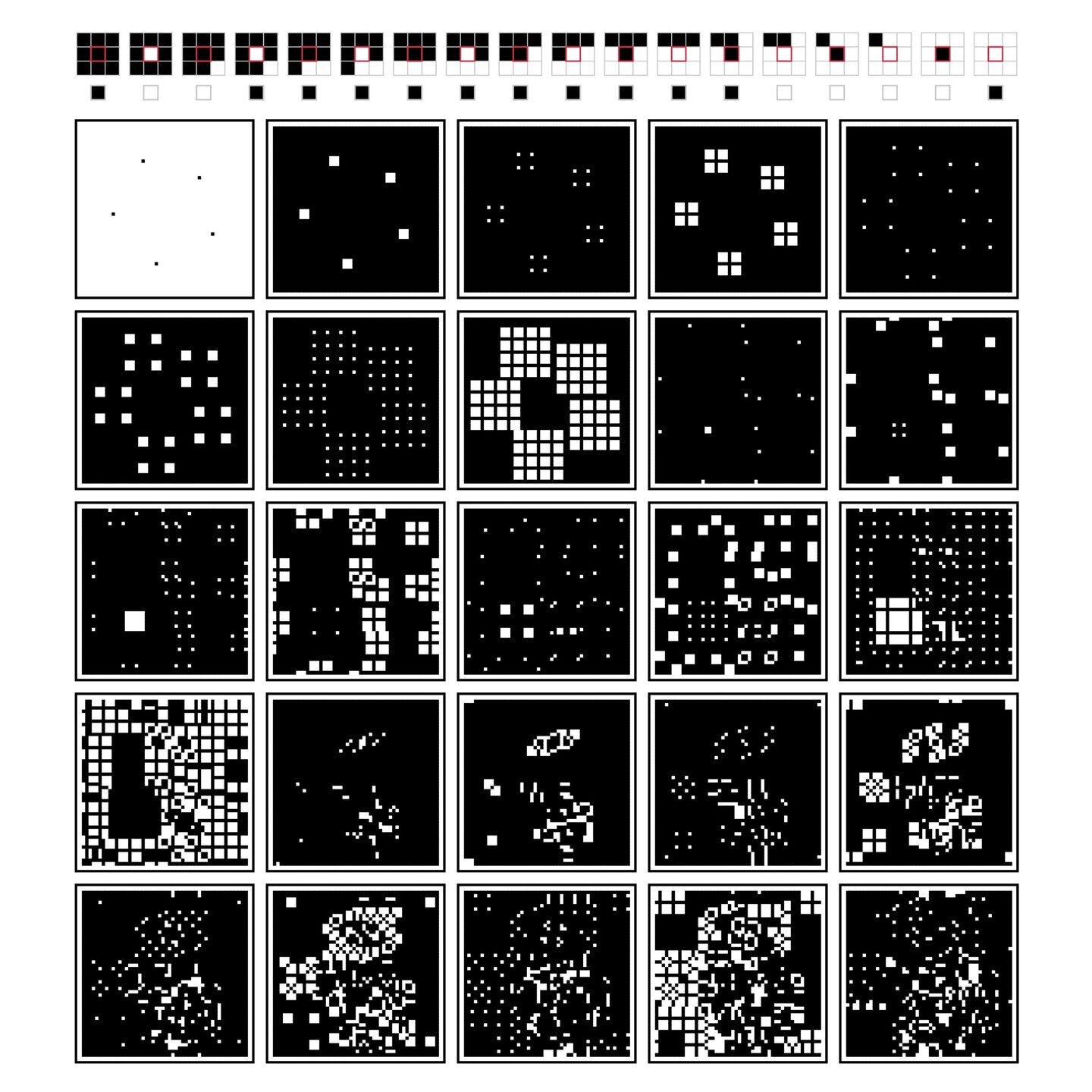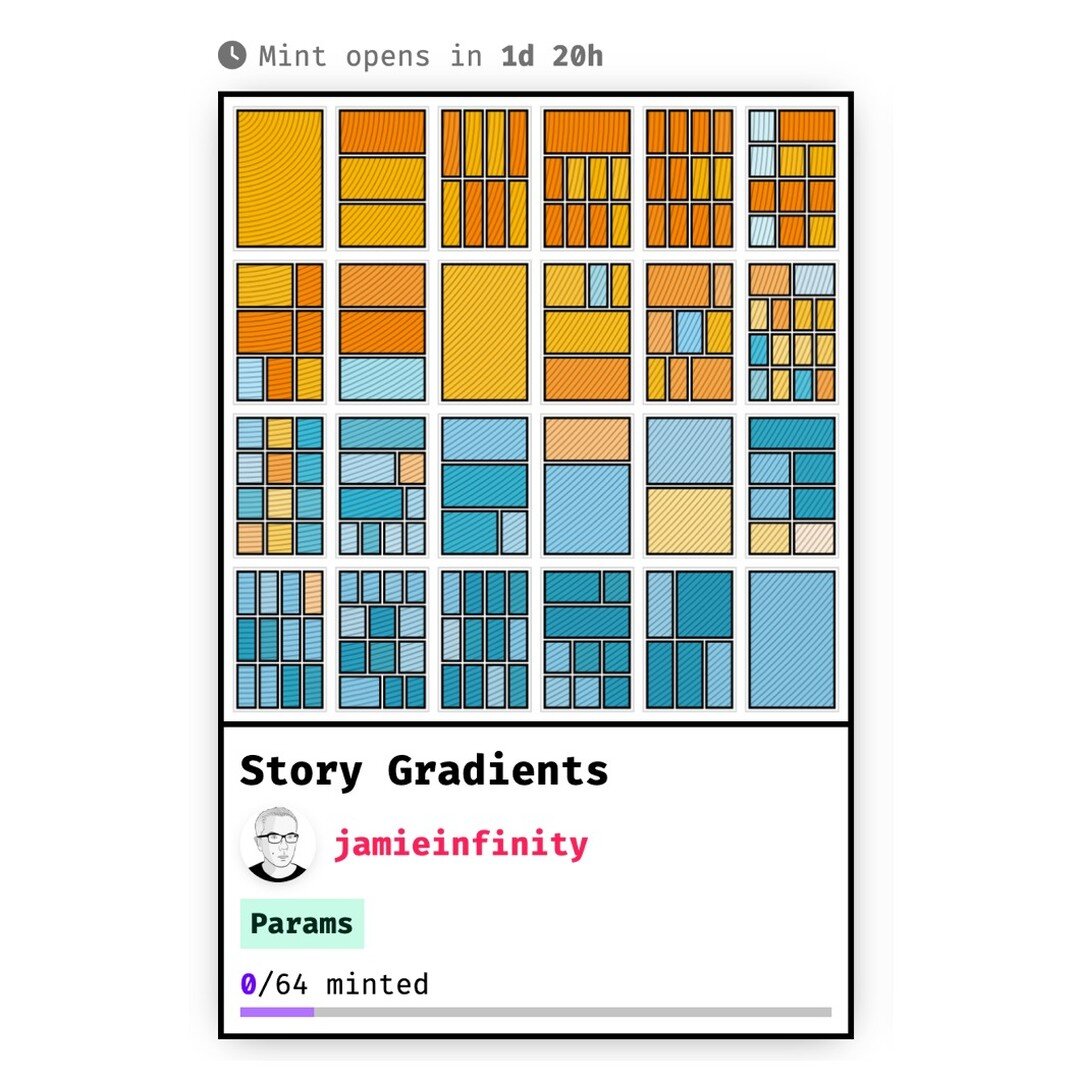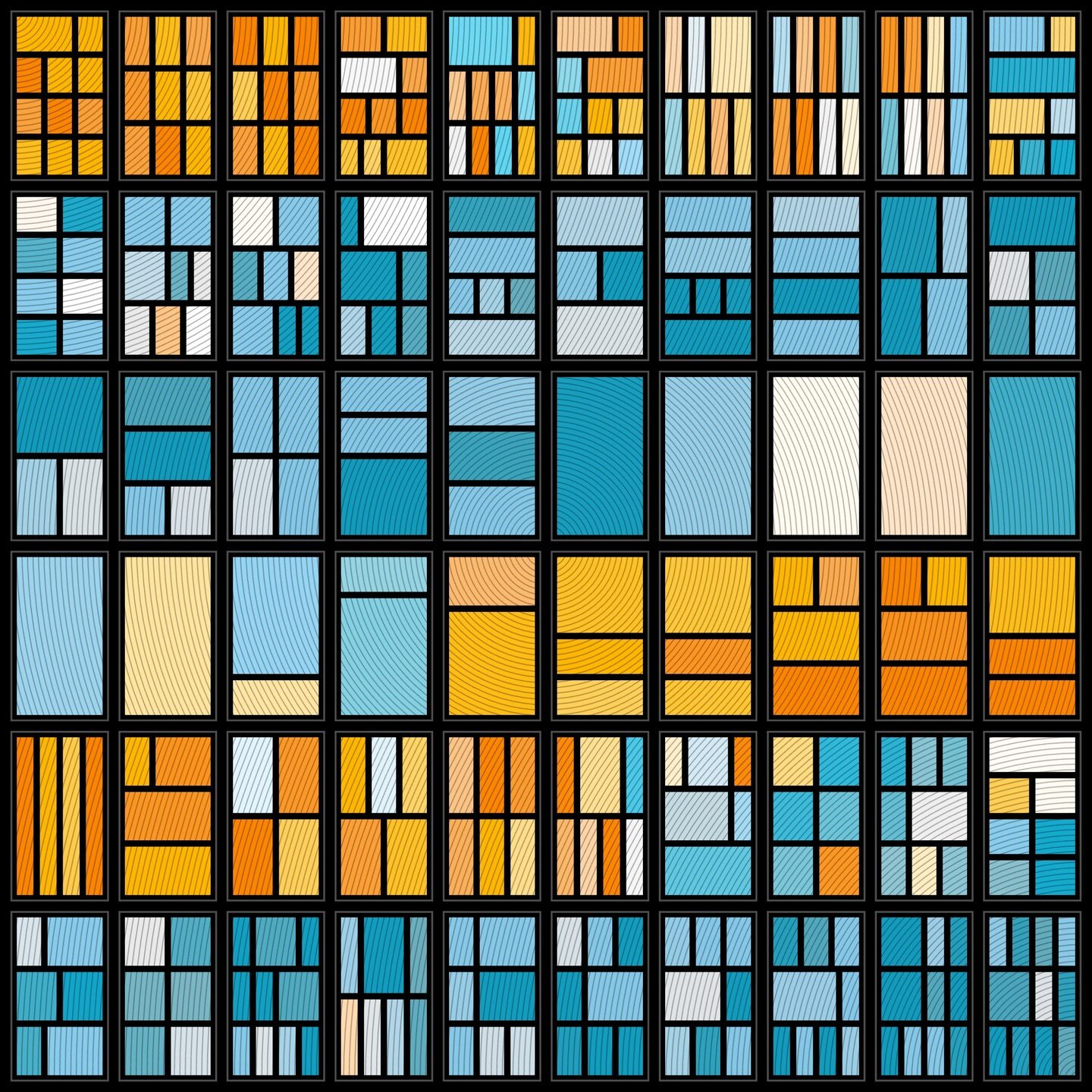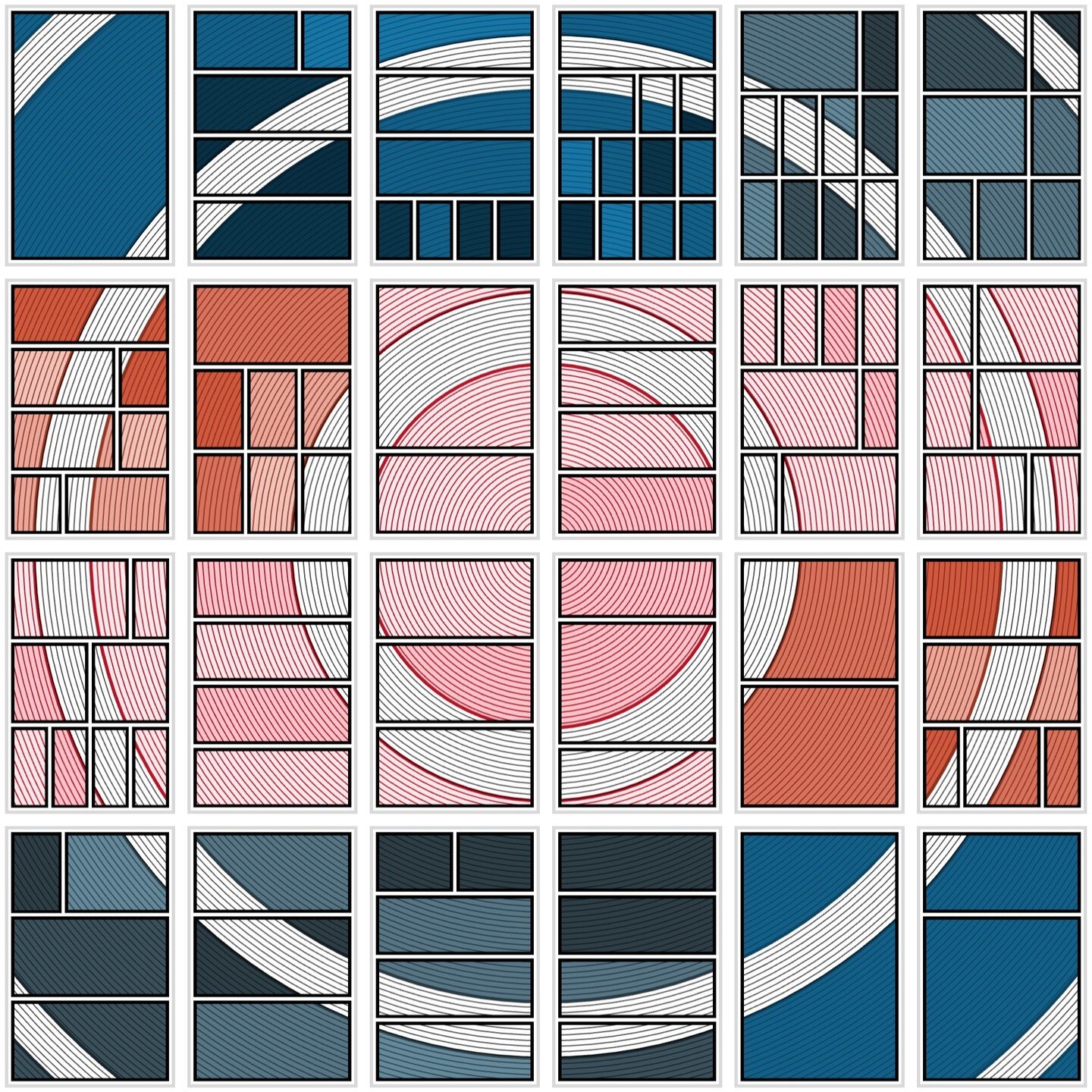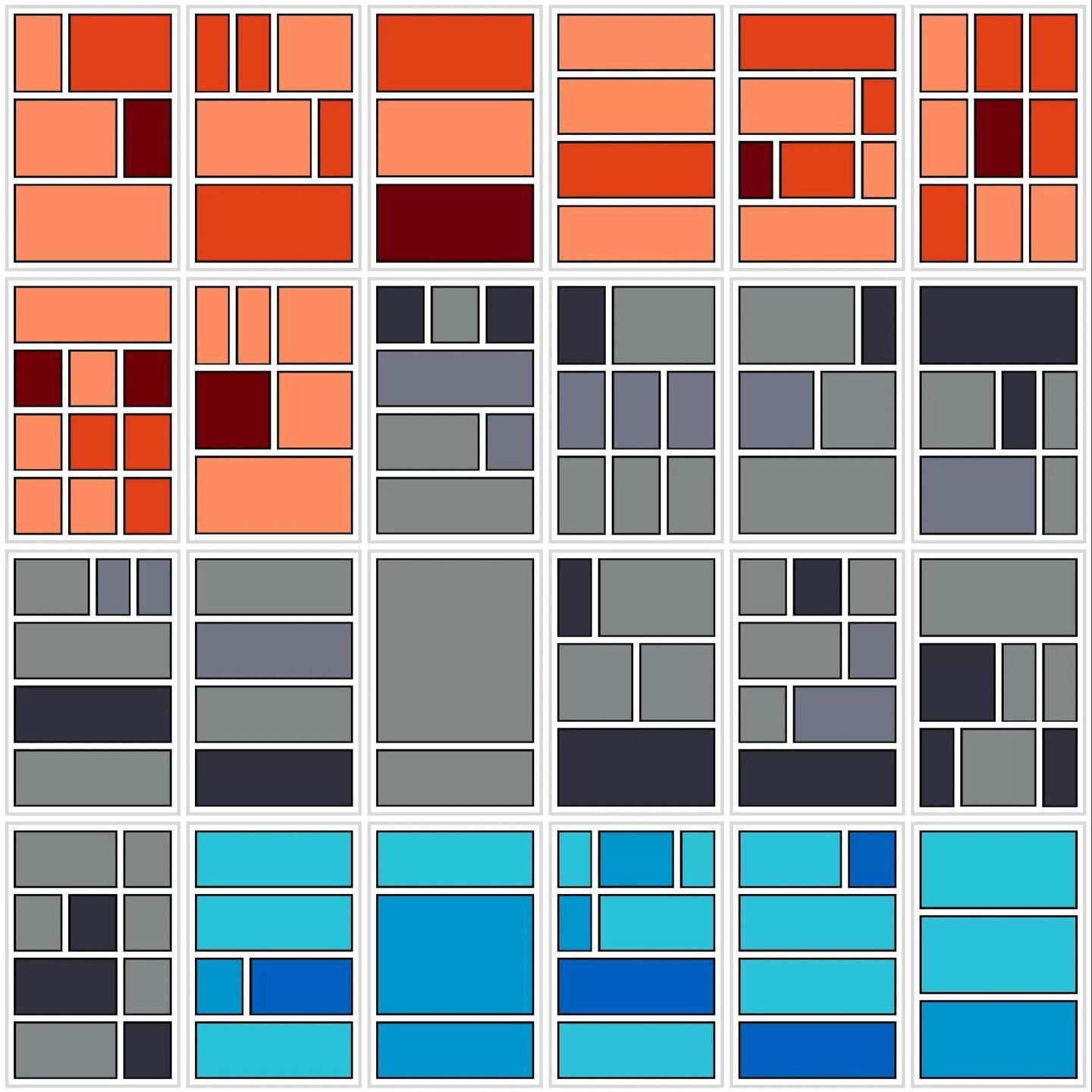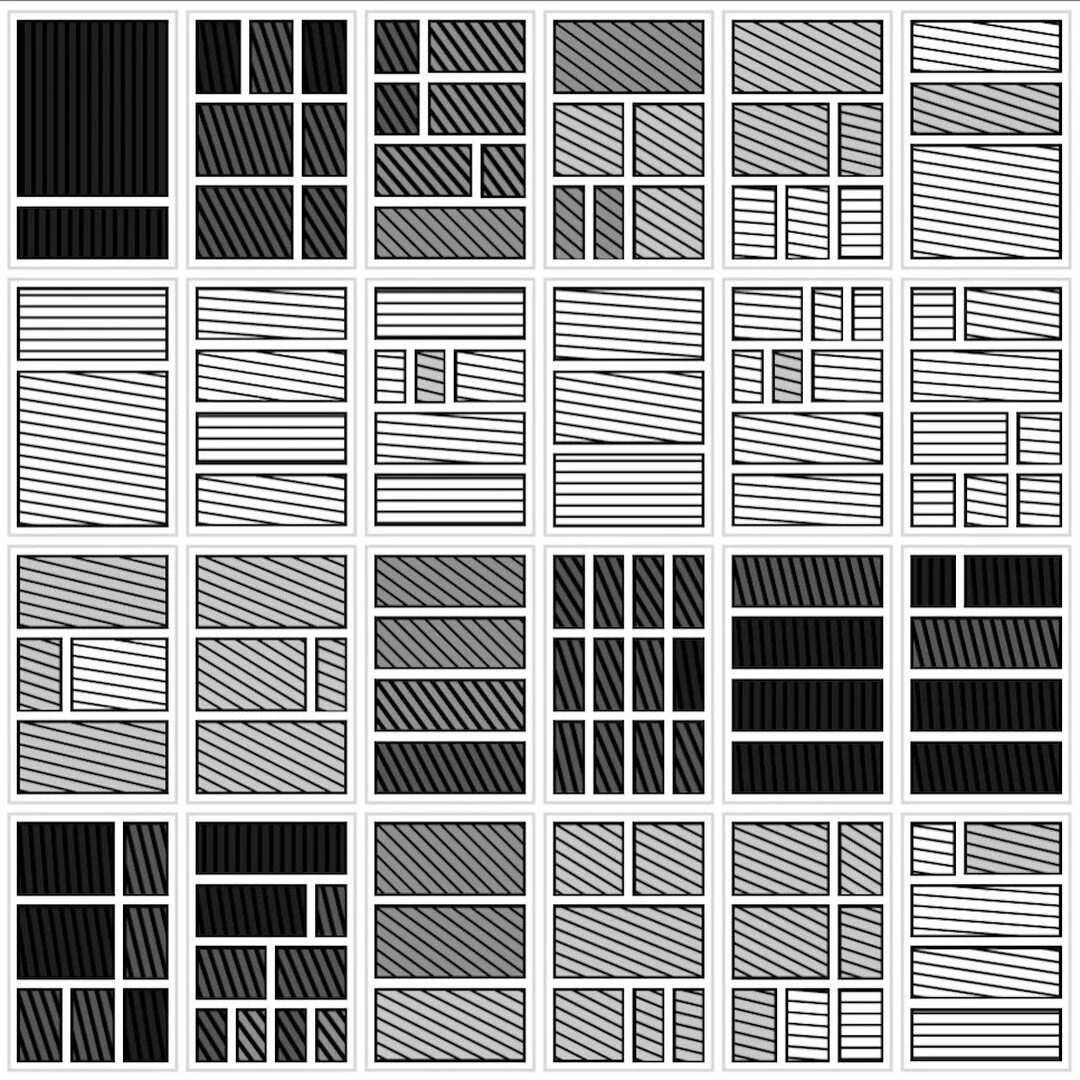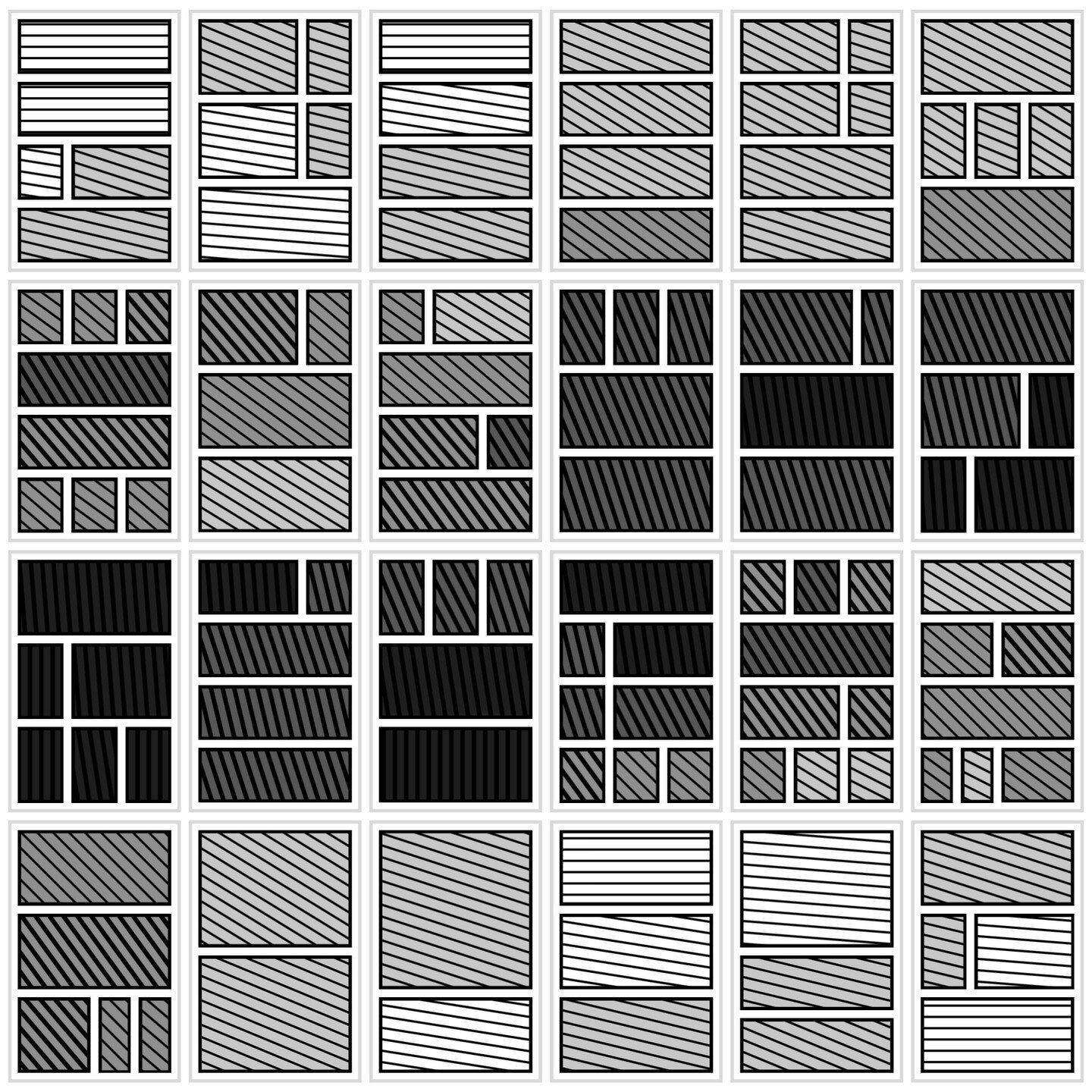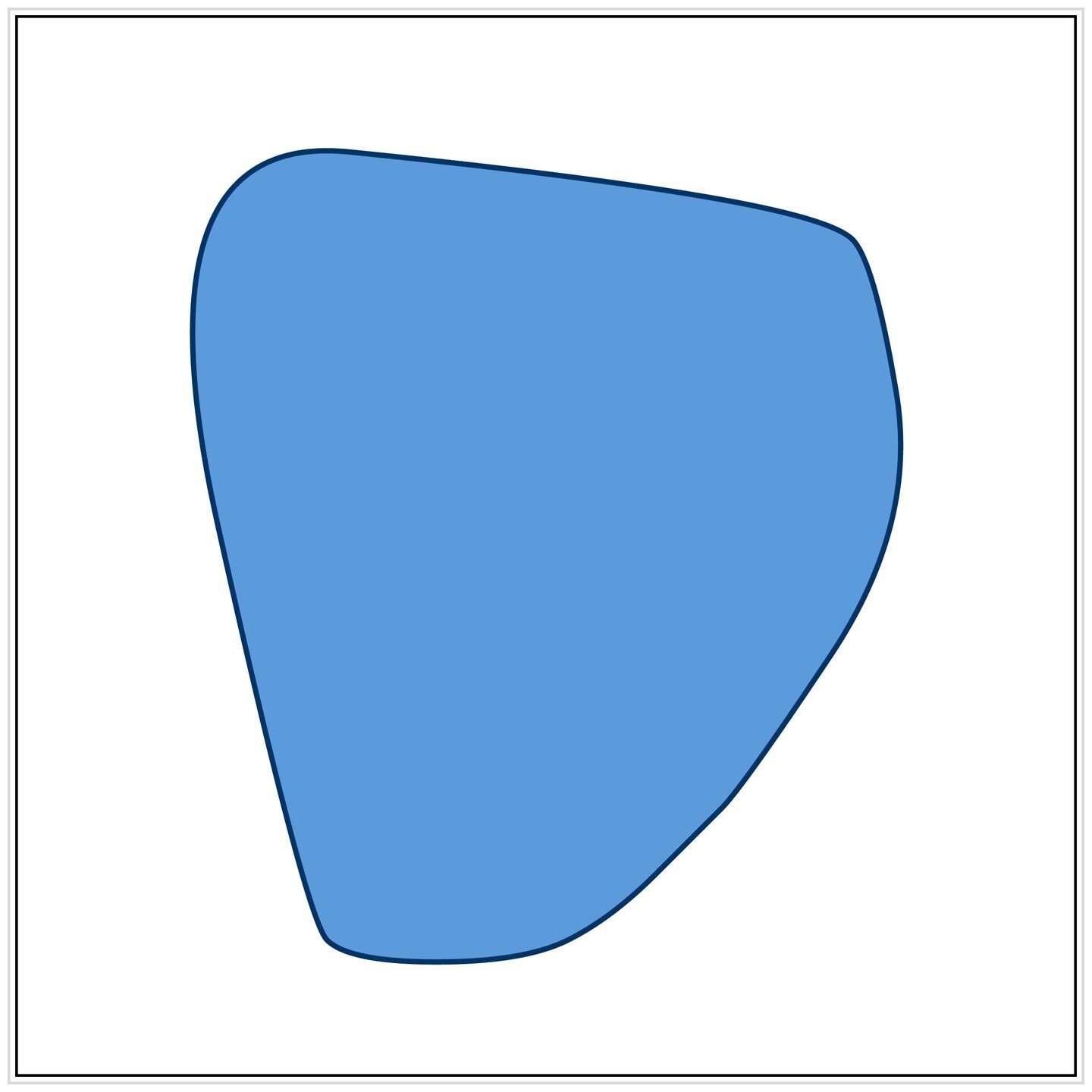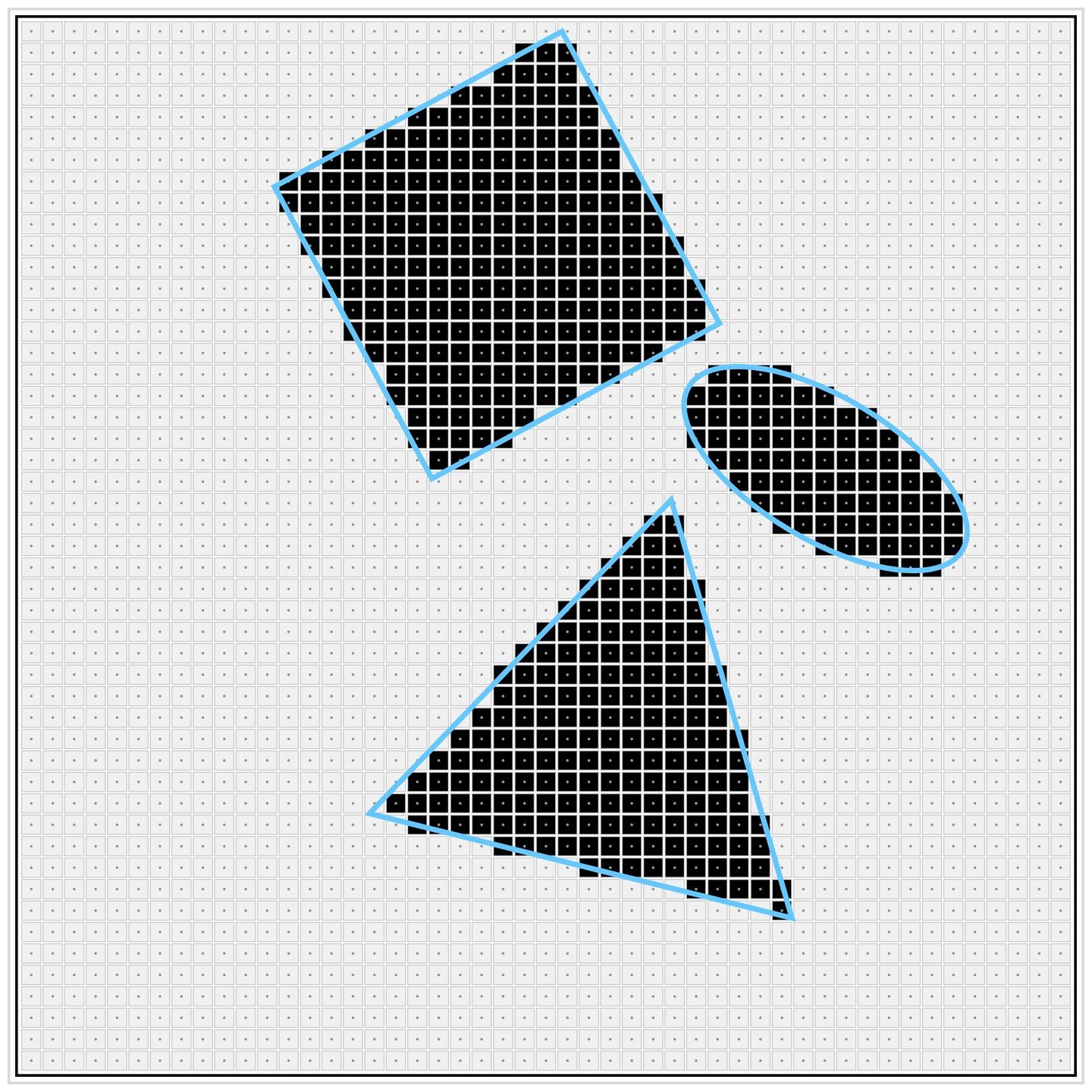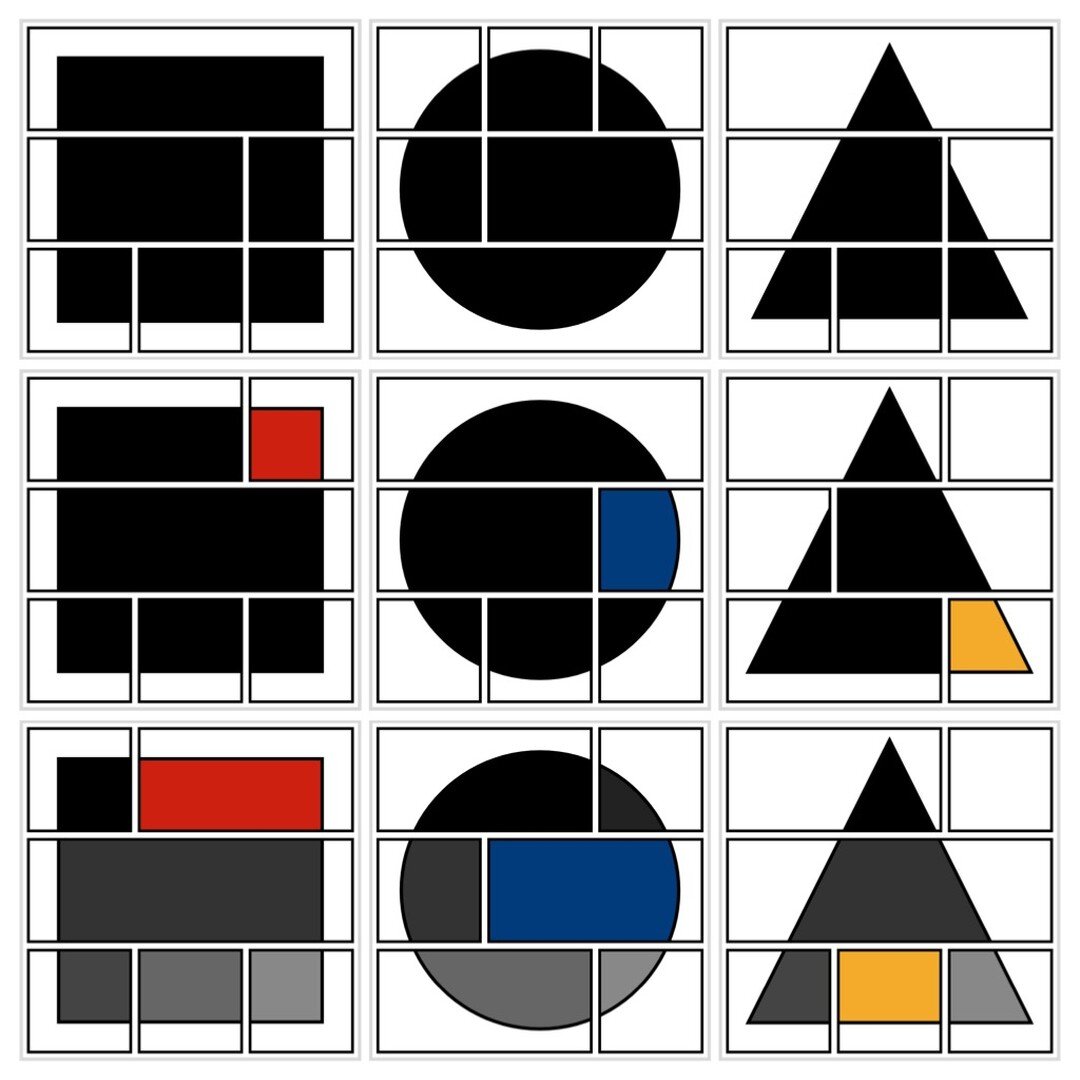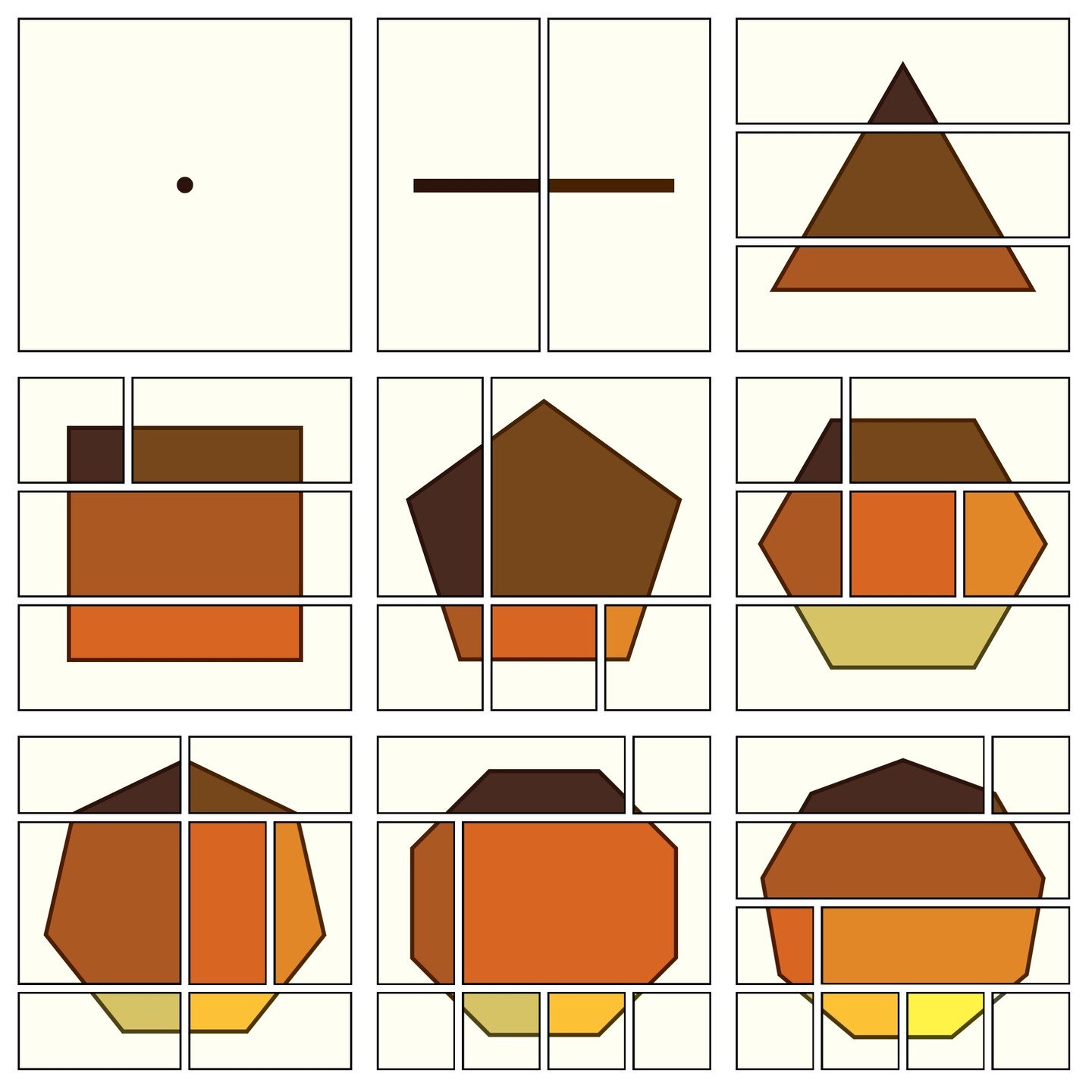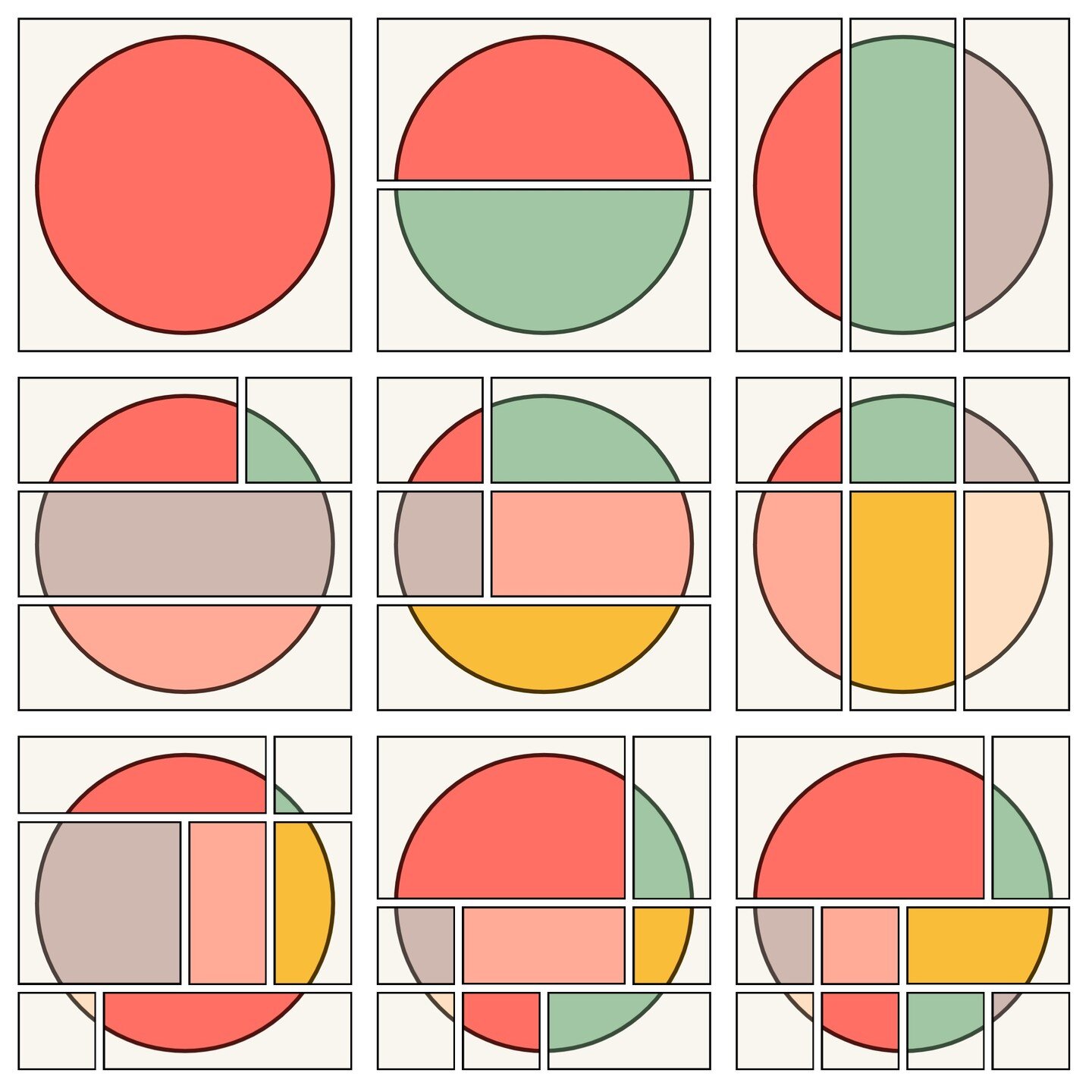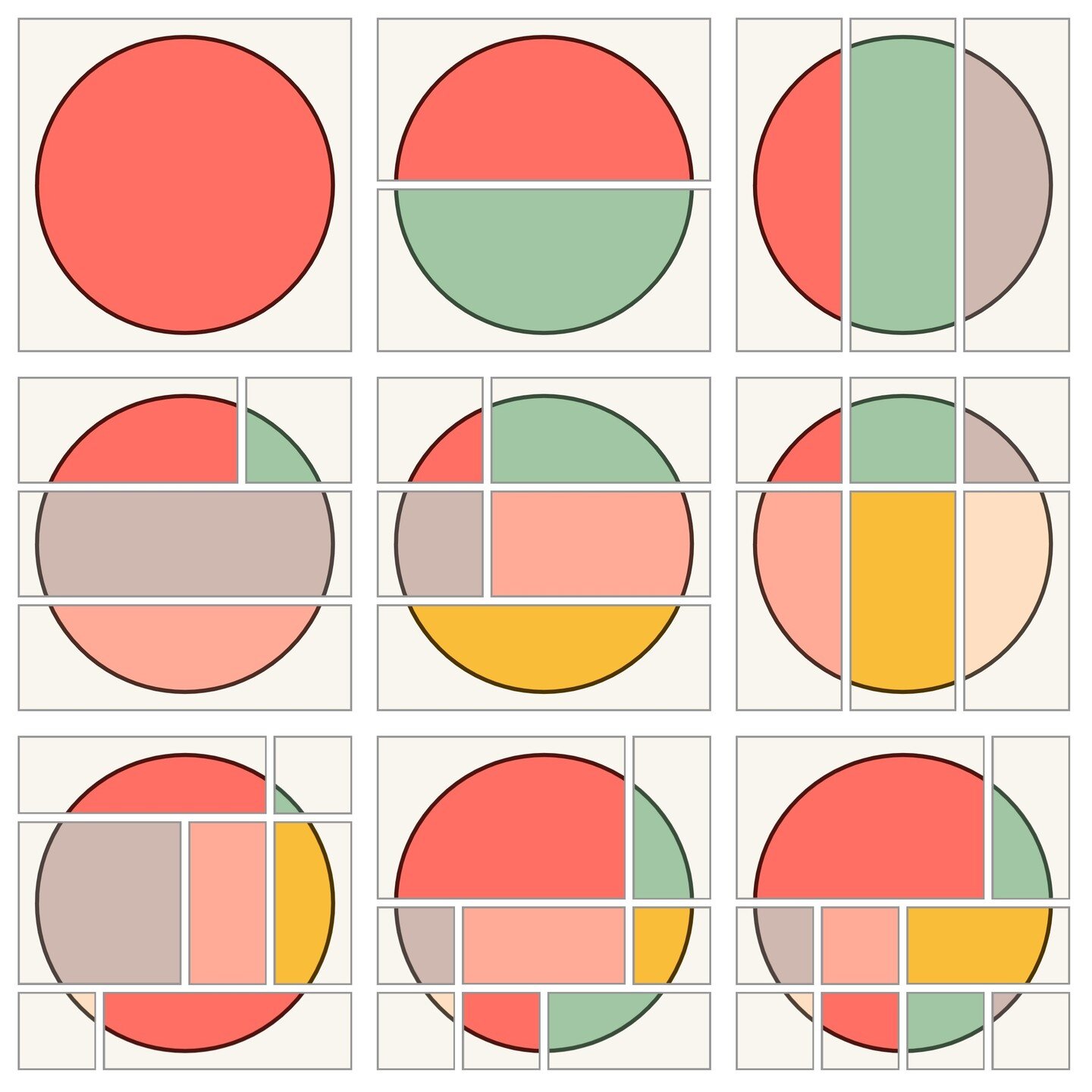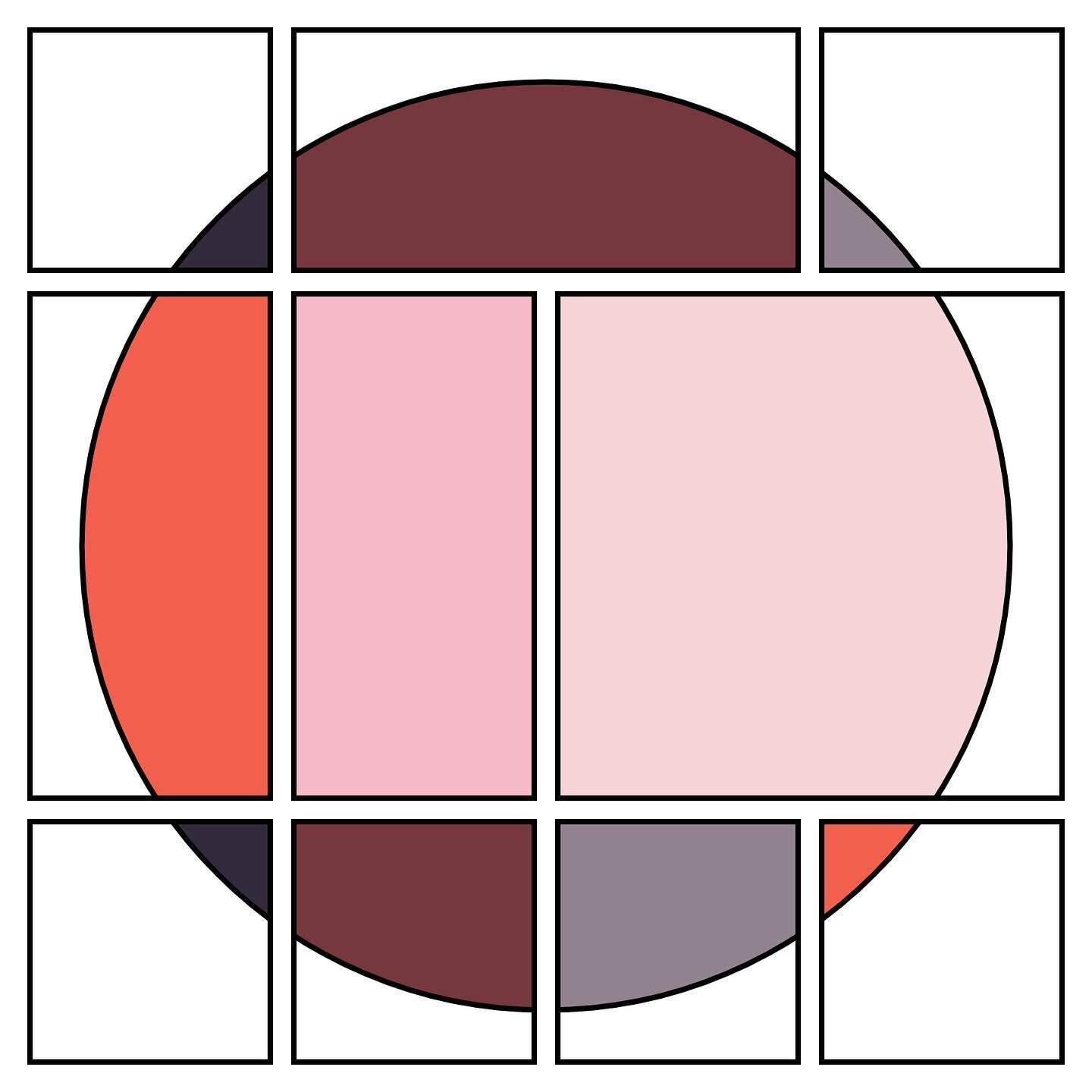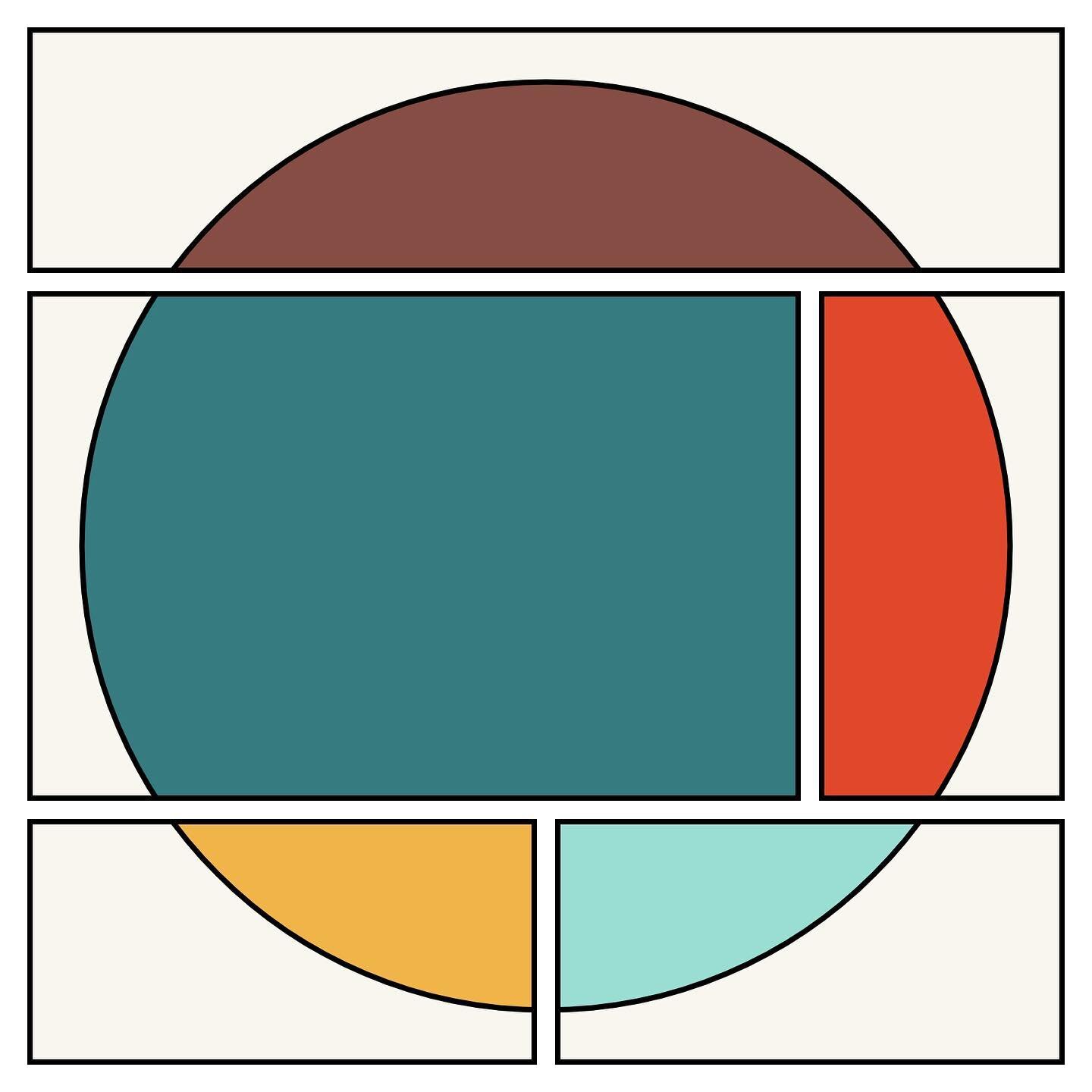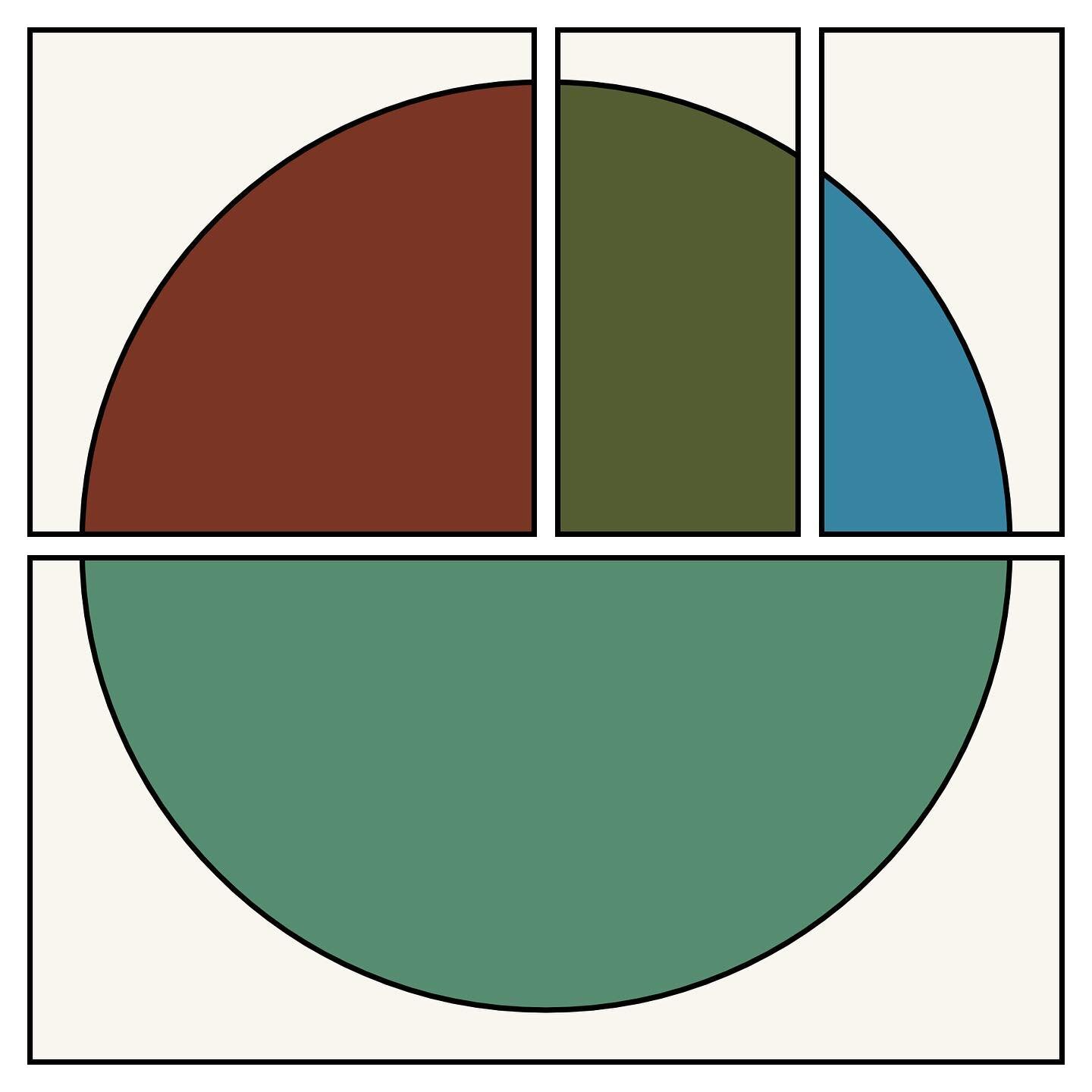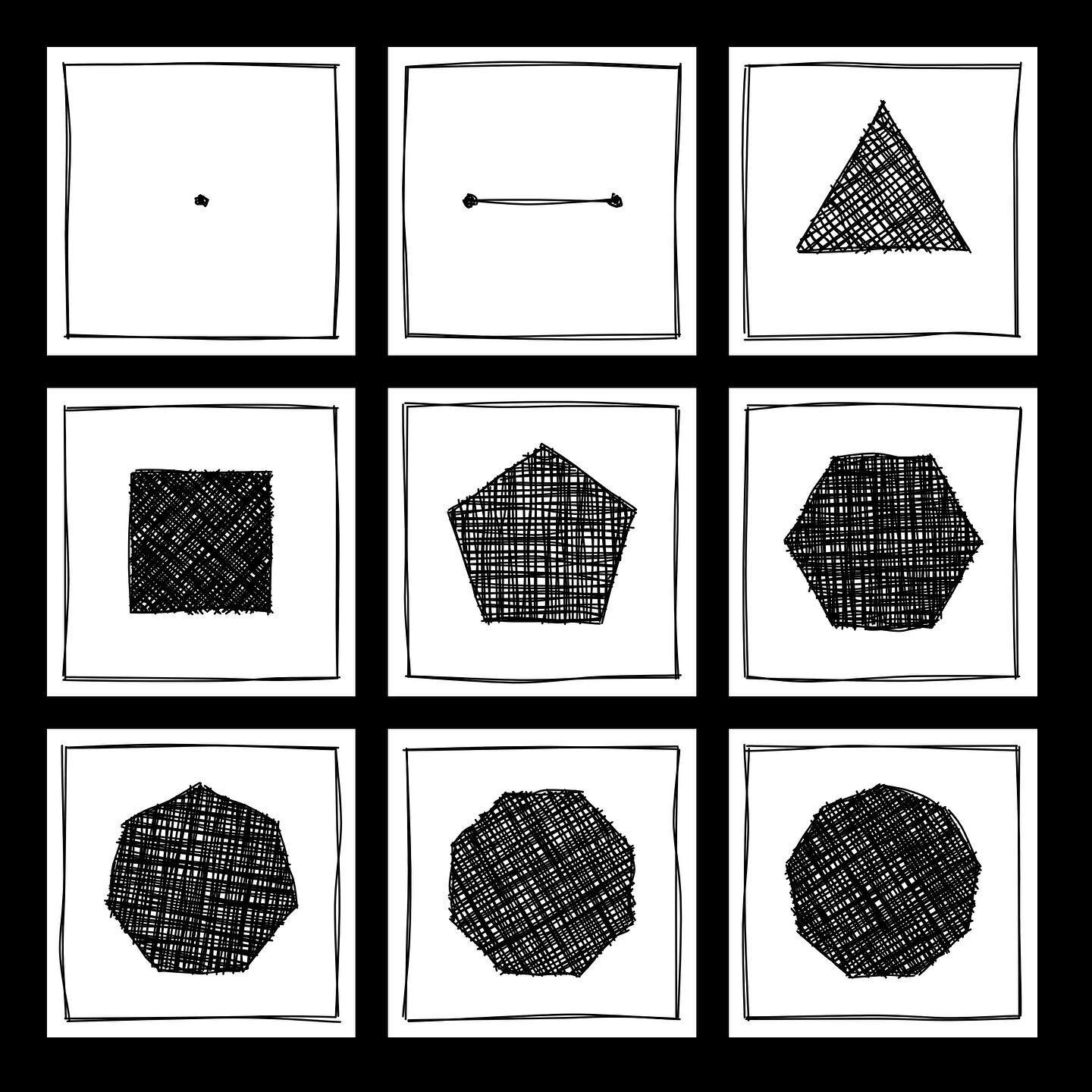Action Method Online by Behance
I recenlty discovered a project management system called the Action Method by Behance, a company that designs organizational products for creative professionals. The Action Method is an organizational methodology, similar to the popular GTD (Getting Things Done) methodology created by David Allen. Since I am not a user of the GTD method, check out this informative review at 40tech.com comparing the Action Method to GTD. Behance offers a line of paper products for offline use away from the computer (I recently purchased this nifty journal for notetaking), a cloud-based web application called Action Method Online (AMO), and an iPhone app for mobile use.
For the past couple of years, I've been using two applications to help stay organized: a task management app called Things by Cultured Code and journaling app called MacJournal by Mariner Software. One of the first things that caught my eye about AMO is that it essentially combines these two functionalities into one unified system, which is appealing. Although Things allows you to attach notes to a specific task, you can not create text entries associated with a project.
But the most striking thing about AMO that makes it so appealing is the design: it is simple, elegant and functional, and ultimately very intuitive. Behance seems to have put a lot of careful thought into the optimal way to represent the multifaceted structure of project data. Projects are intrinsically hierarchical: project area > project > task. For a given project, you can accumulate various types of information in the form of notes, links, and attachments. There is also a temporal/historical element: tasks have due dates and projects have milestones. Finally, there is a social or team component: projects can be shared by multiple people, each of whom can delegate tasks to (or accept tasks from) others on the team.
All four of these key functional axes are represented in an intuitive and elegant fashion in AMO, allowing for several different canonical viewing modes/perspectives that slice and filter the relational project data in distinct ways, such as filtering by project area or project or viewing tasks by due date, or viewing all documents for a given project area or project, etc.
So far, I've been using AMO for about two weeks and find it to be an overall improvement of over my previous approach of using Things + MacJournal. The service is not free, however, and I decided to try it for a month at the $12/mo rate. I very likely will commit to this service and sign up for a year at $99.
That said, AMO is not without its flaws. The service is cloud-based, which overall I find preferable to apps like Things, which are tied to a specific computer. If I'm at work, for example, and think of a home project task, I can log on and add it easily. On the other hand, there is not an offline mode, as in some popular information aggregating apps like Evernote, which uses a master/slave synch approach to the cloud. To compensate for that, they offer a line of paper products to use when away from the internet, but I would prefer an offline mode. Also, although they do offer a method of backing up your data, I find it rather clumsy in its current form of downloading a flat file in the form of a Microsoft Excel spreadsheet or an HTML document.
Another complaint I have is that the text editor for composing notes or journal entries is in a fairly elementary state at the moment. For example, tabbing is not recognized, and there is no spell correction, which I desparately need. I might also add that I will not be abandoning my use of MacJournal for capturing my more stream-of-consciousness and brainstorming type thoughts.
But all in all, so far I'm happy with the overall functionality and experience, and recommend it to anyone looking to change up their project management routine.