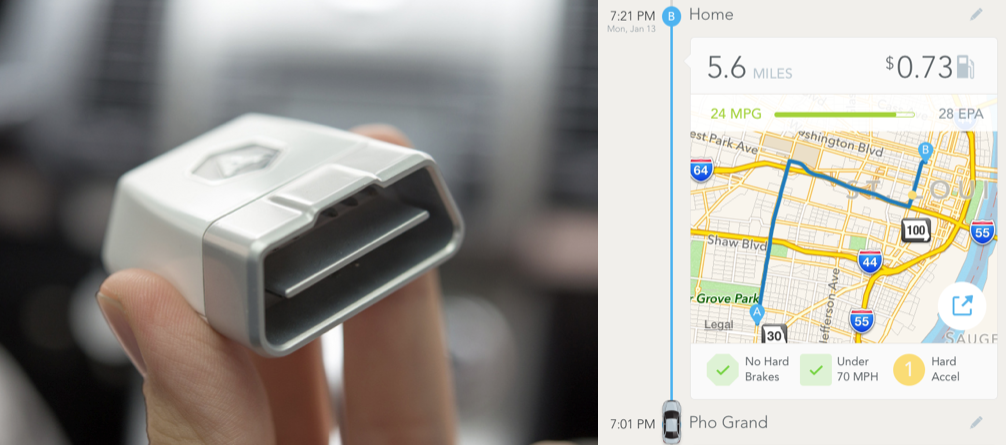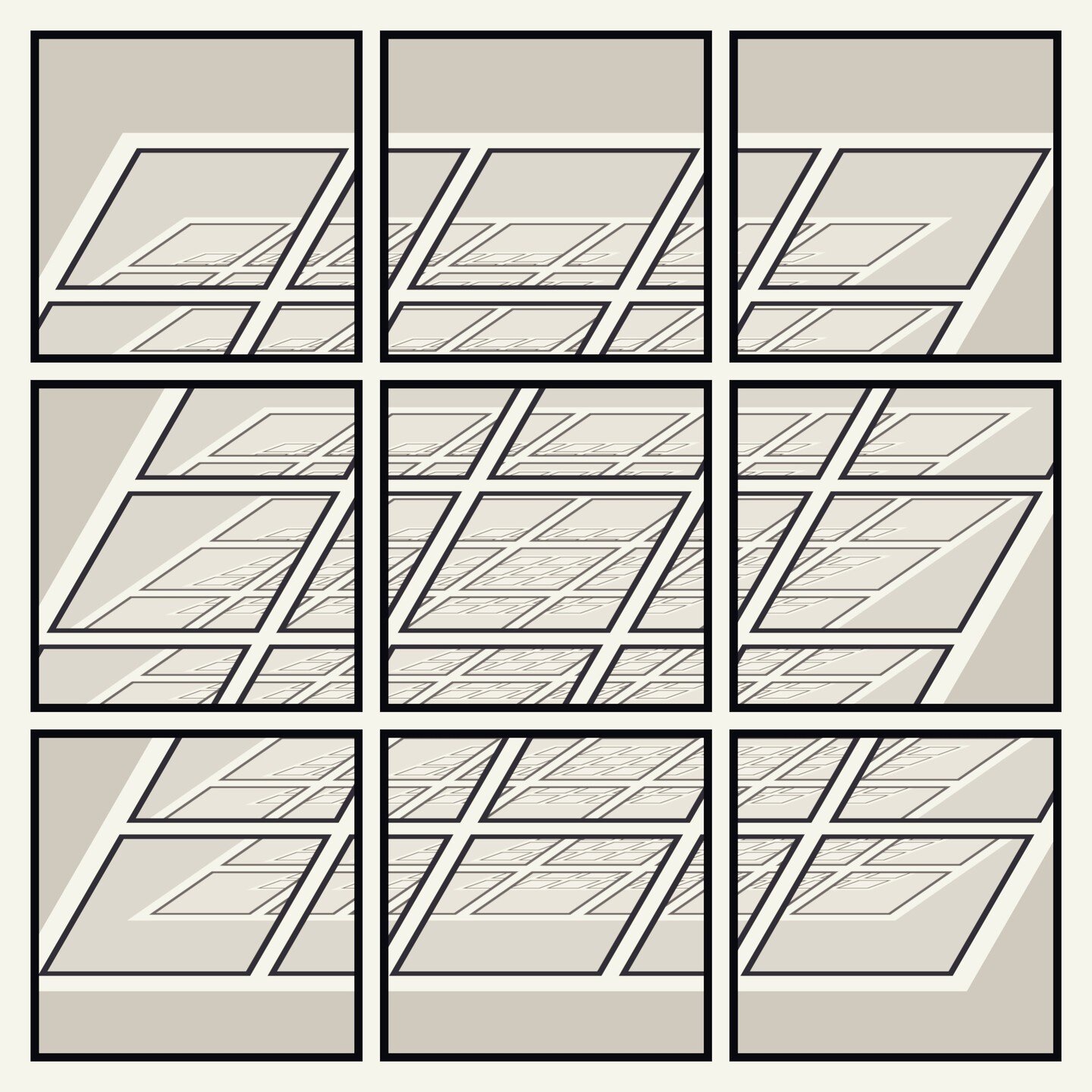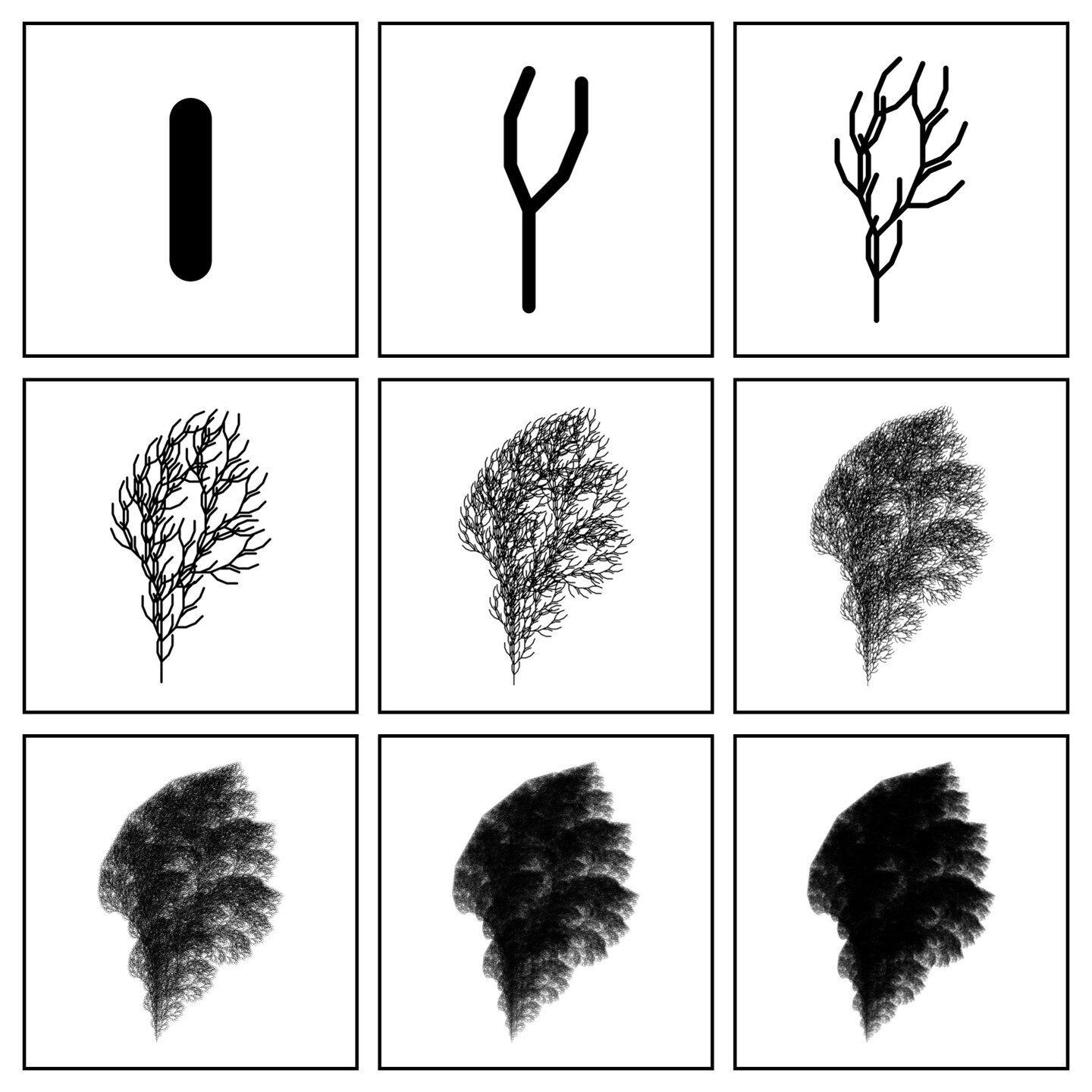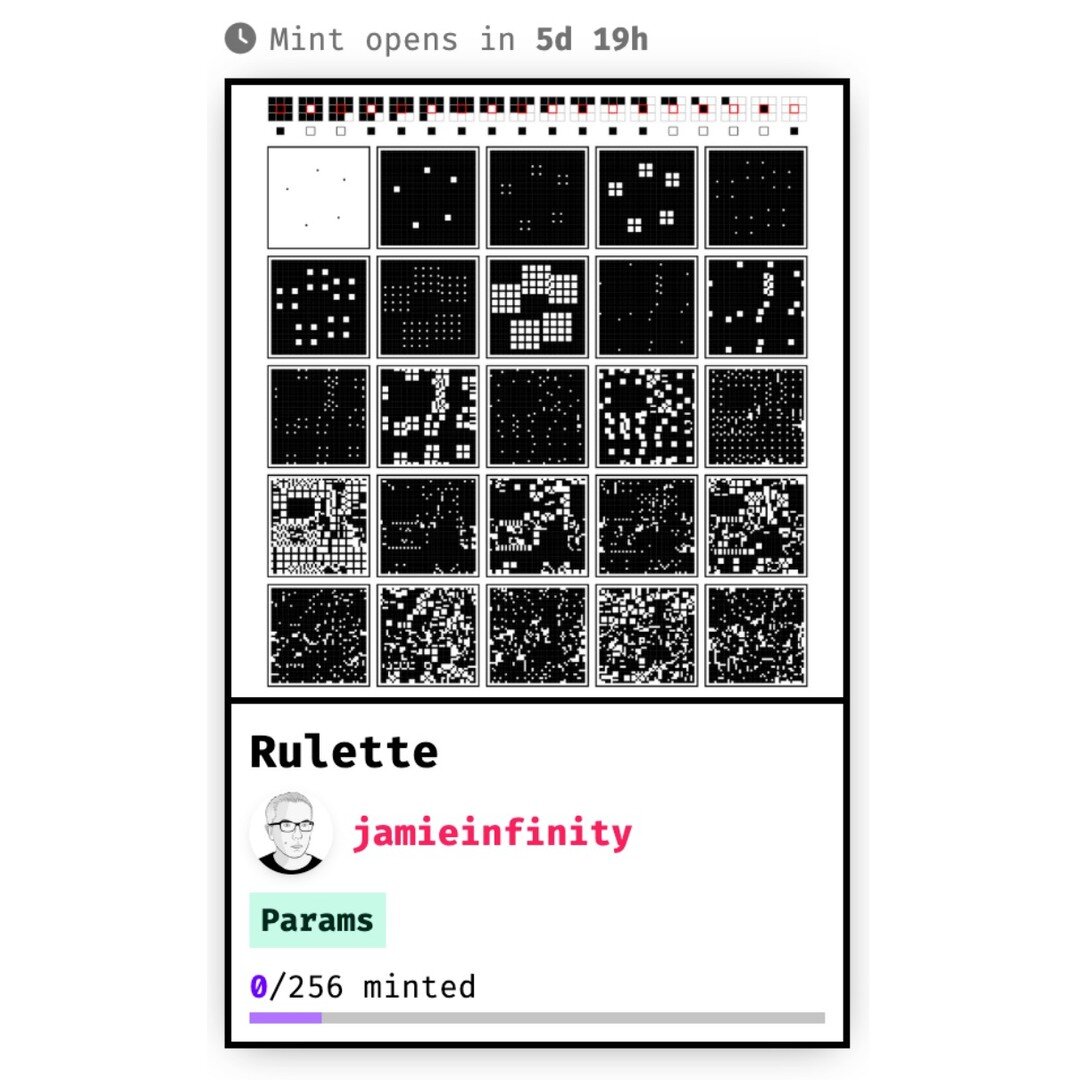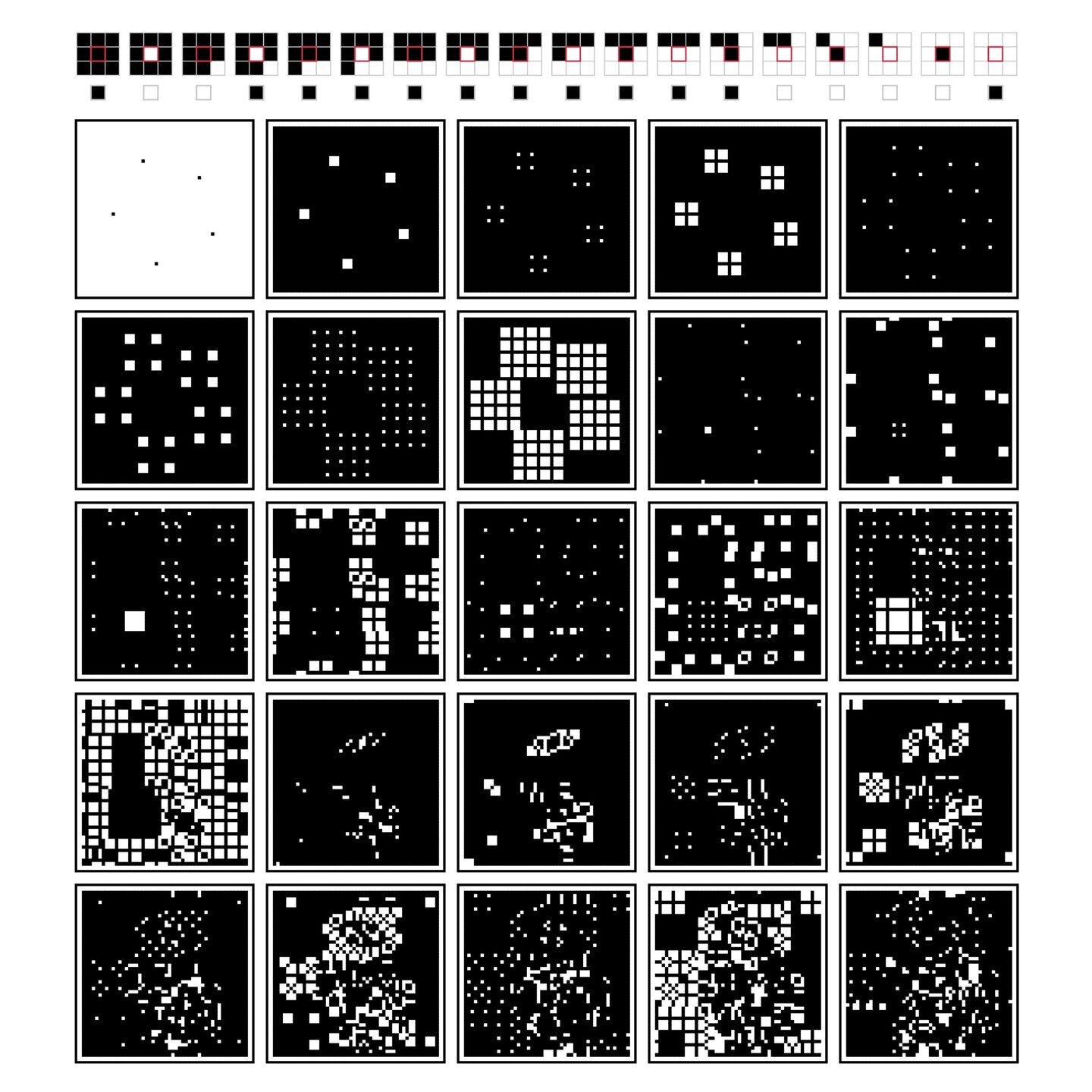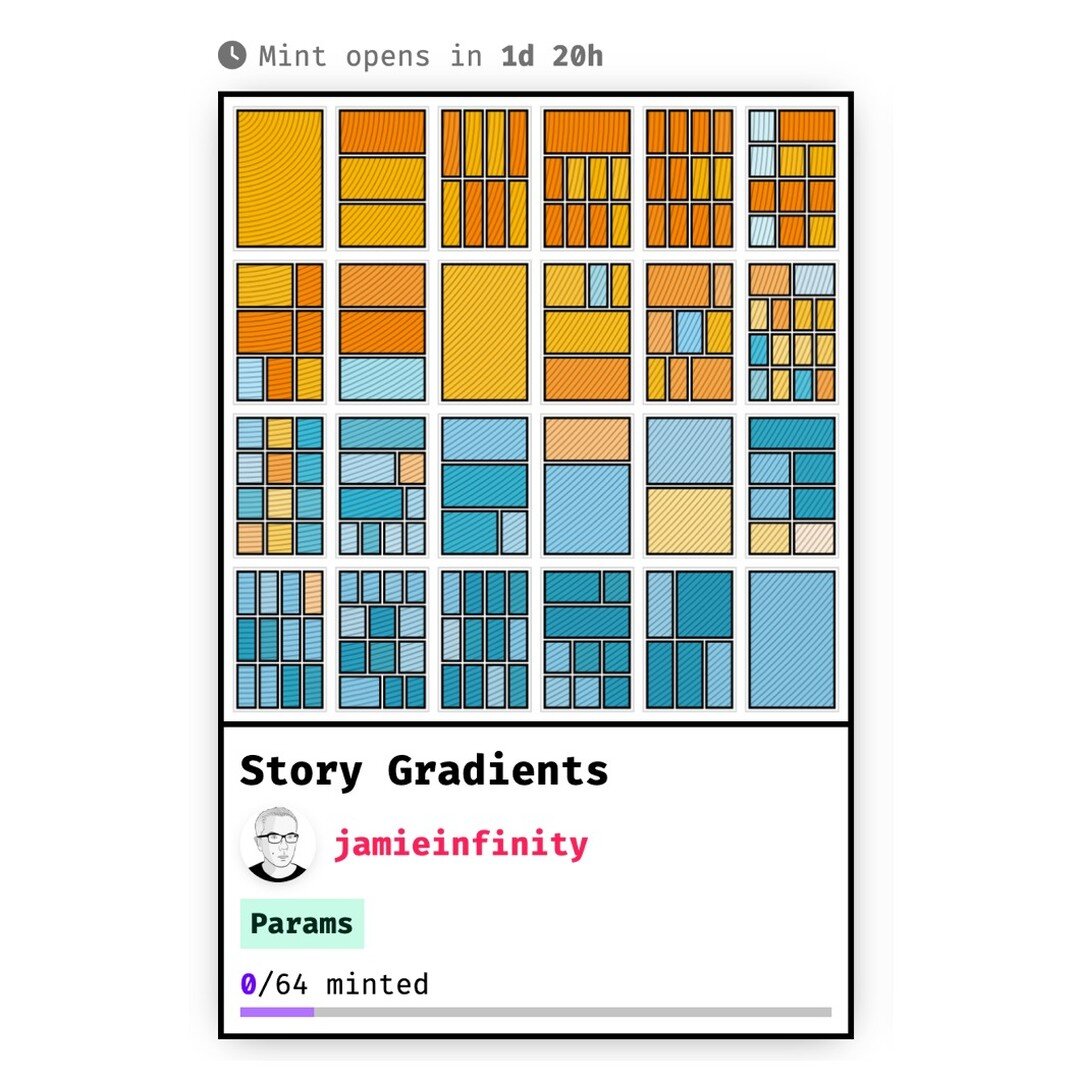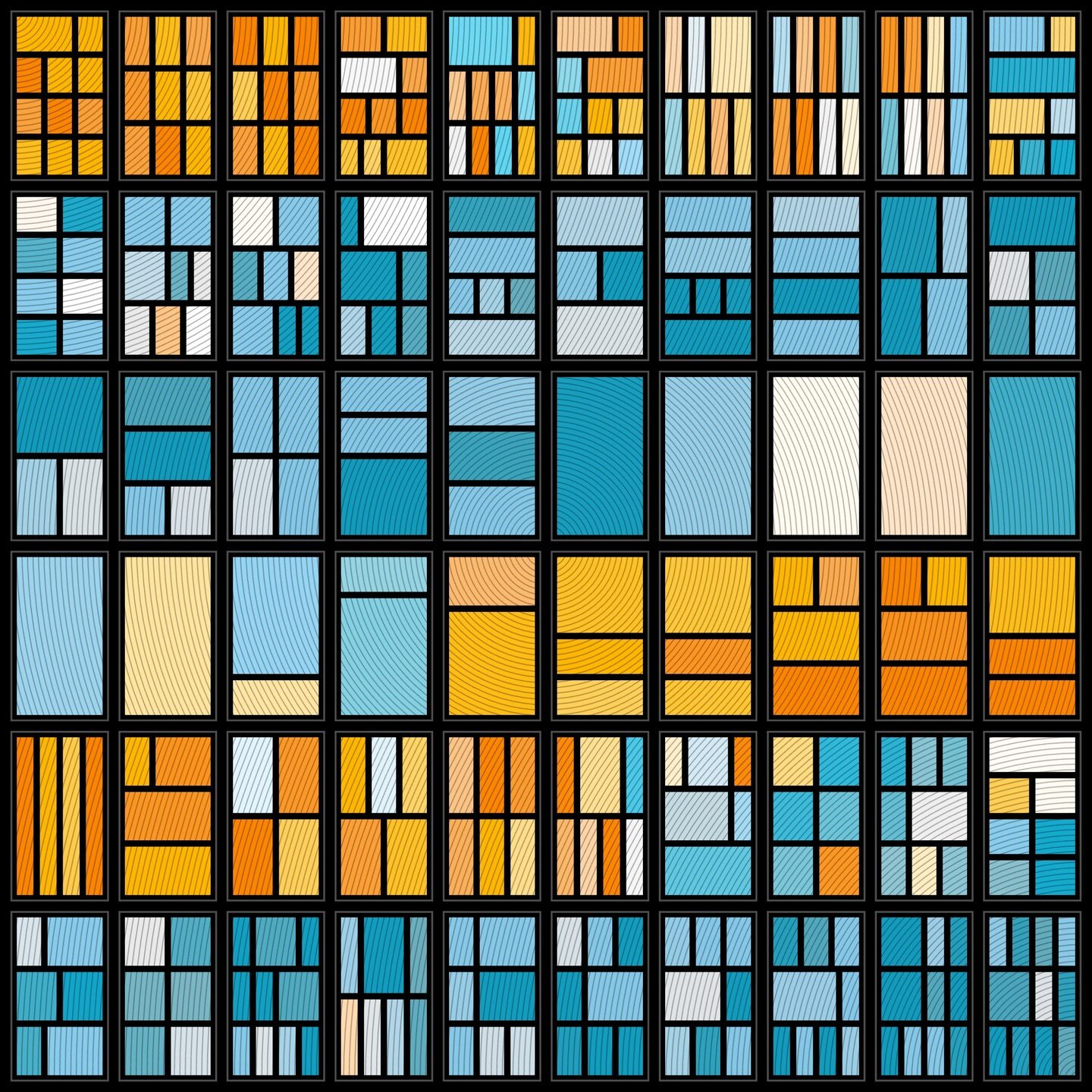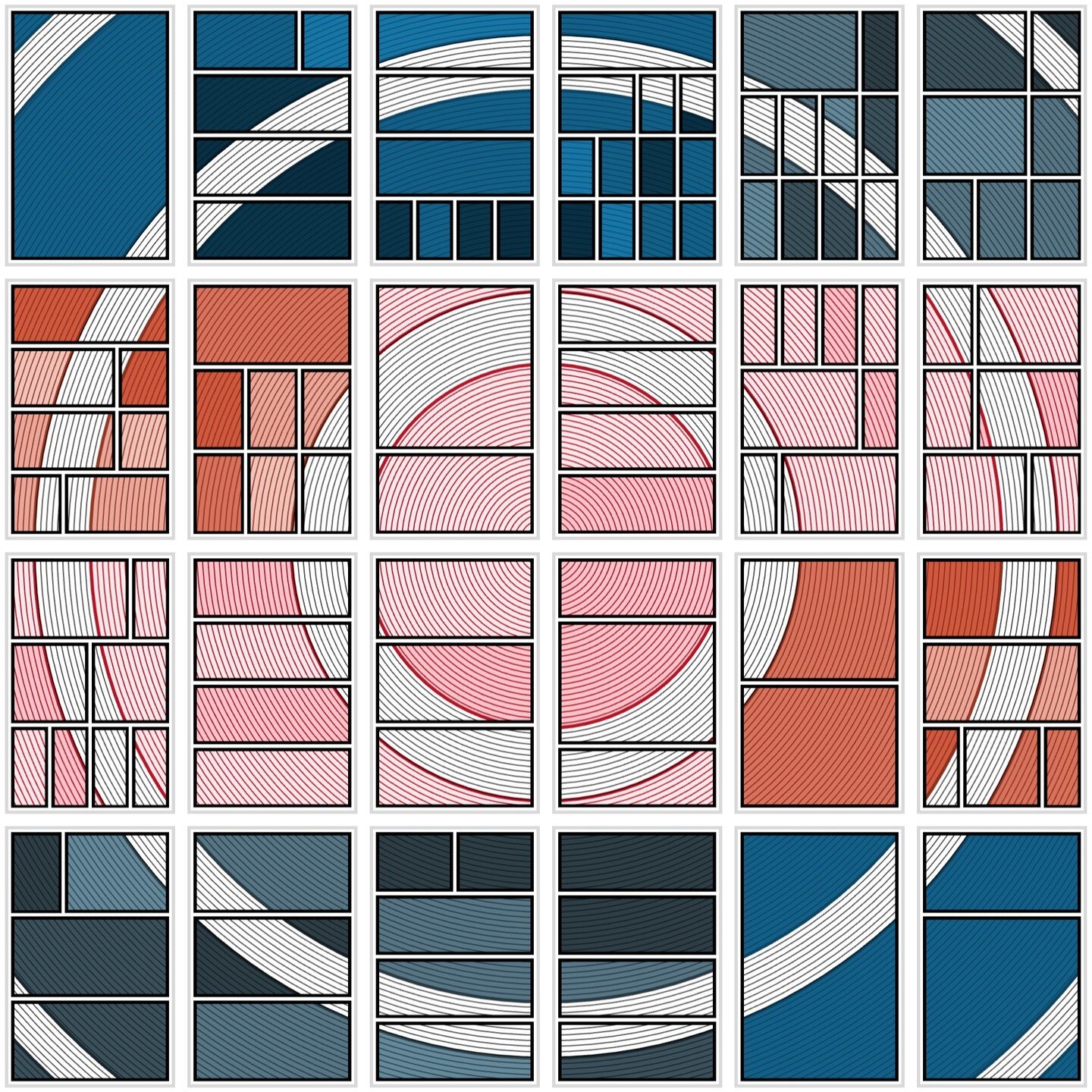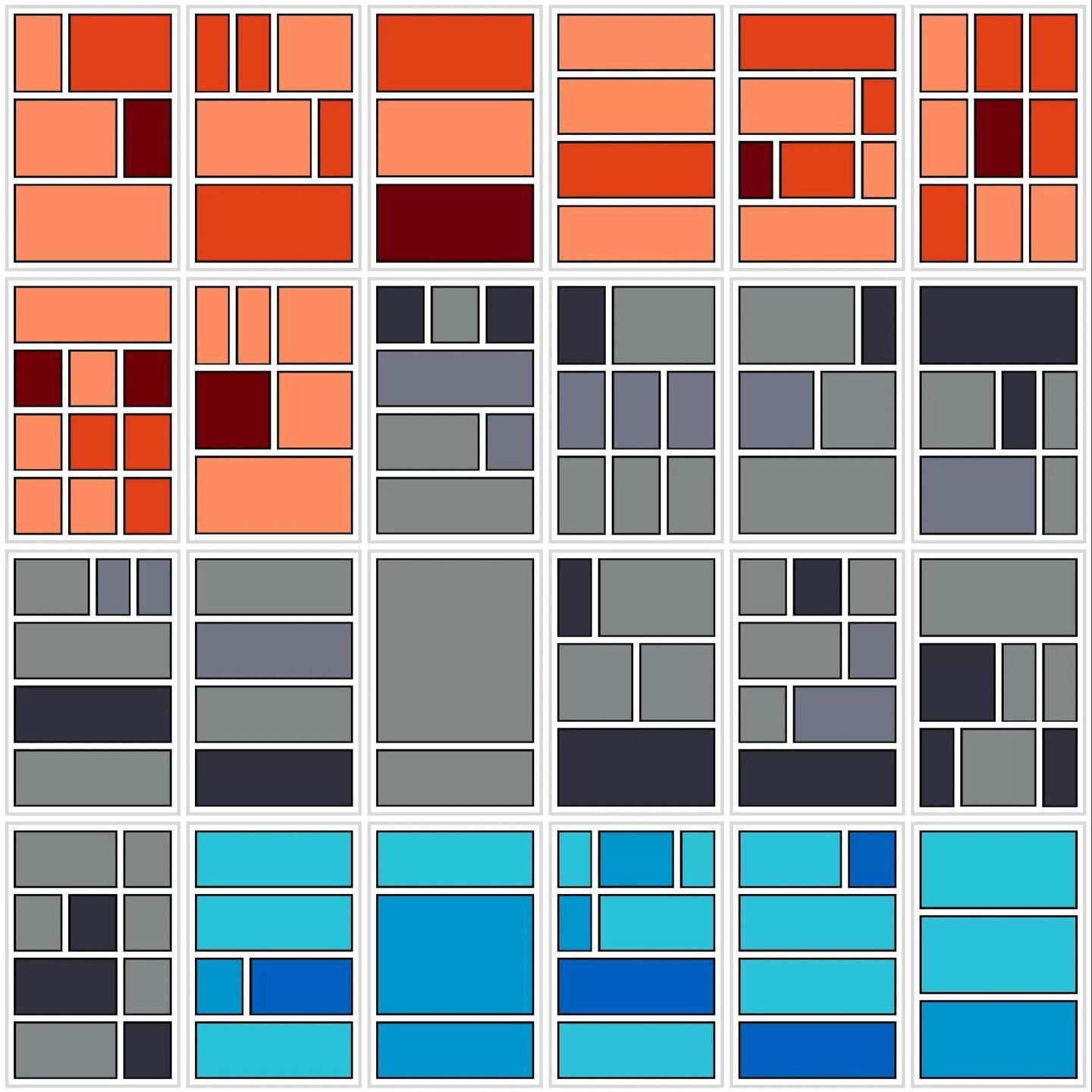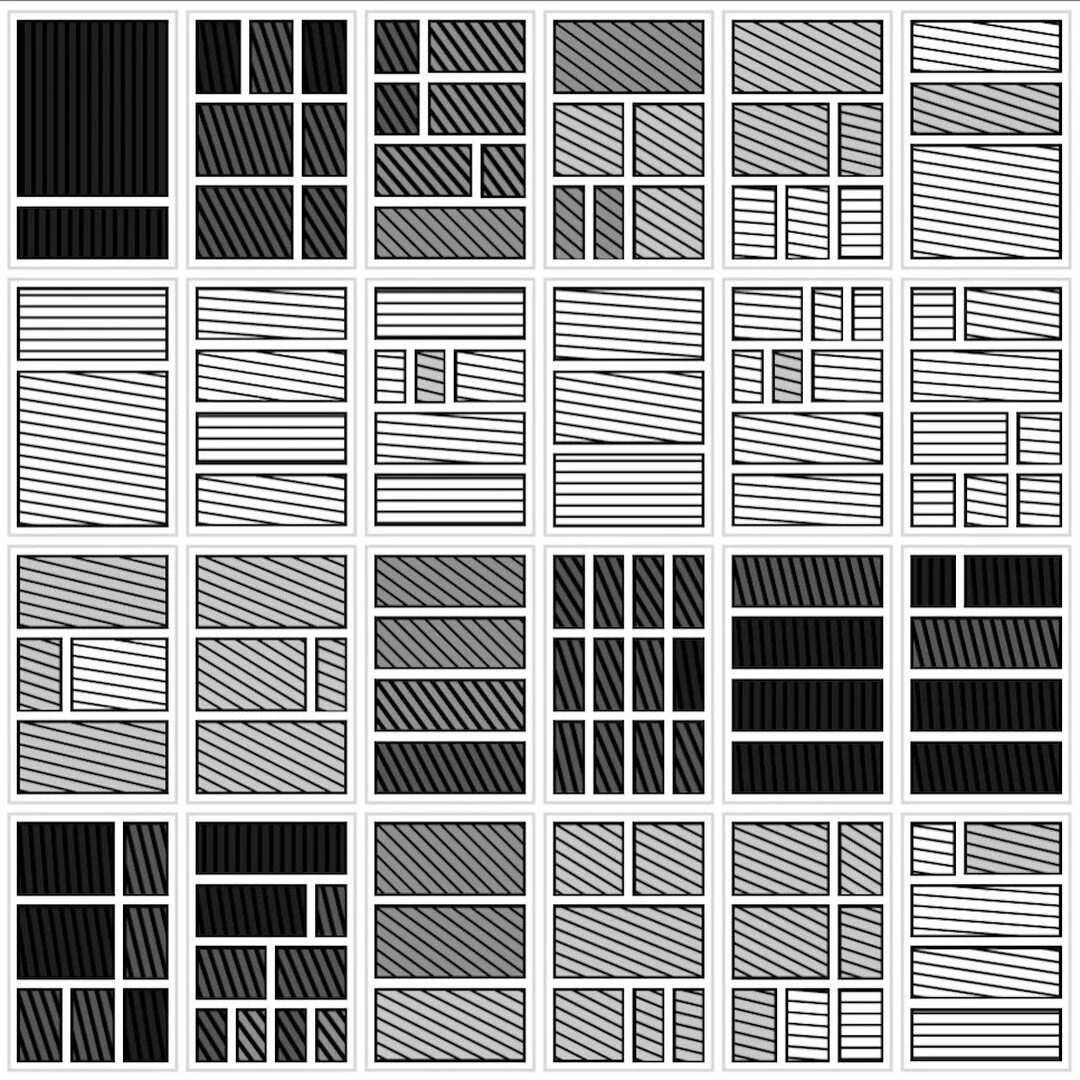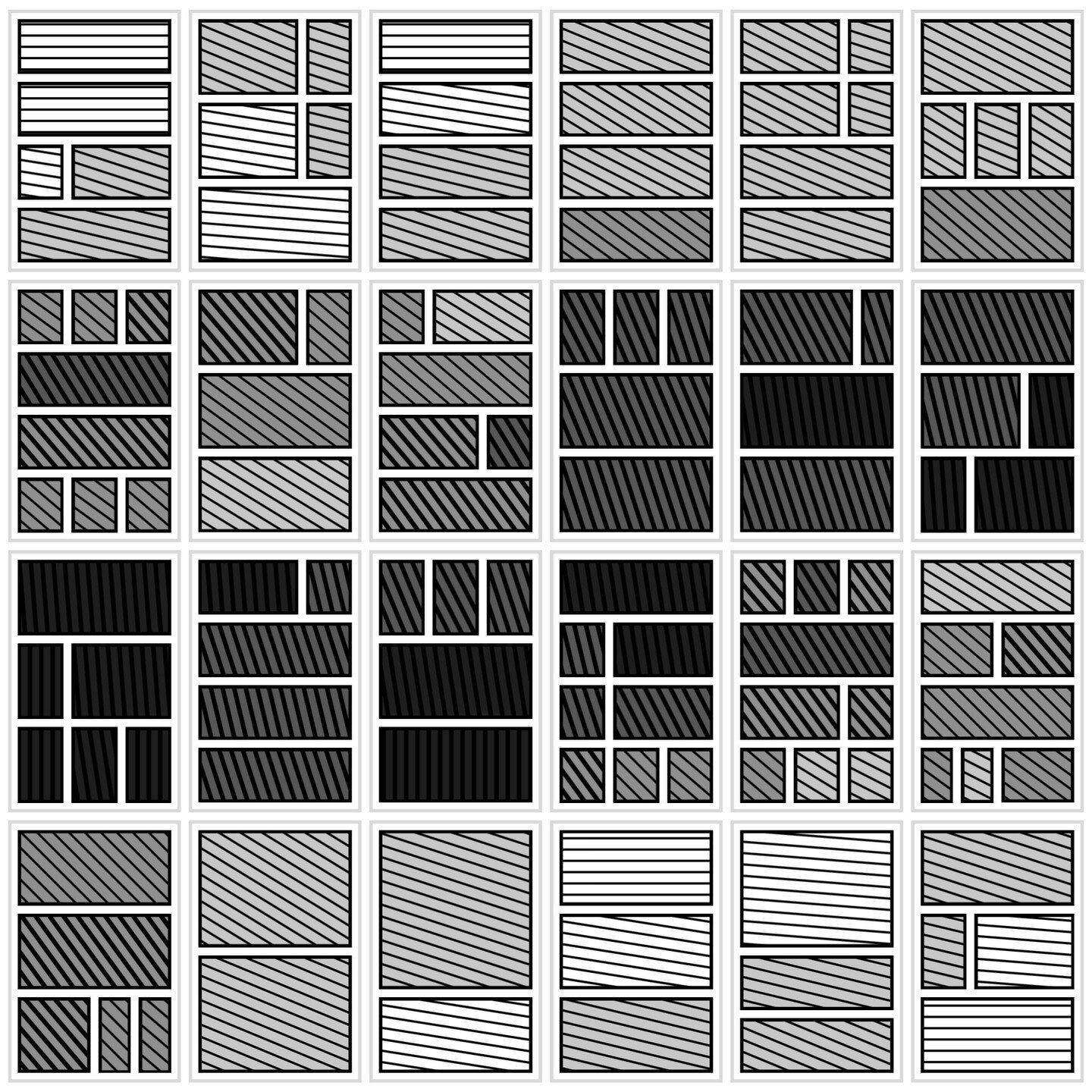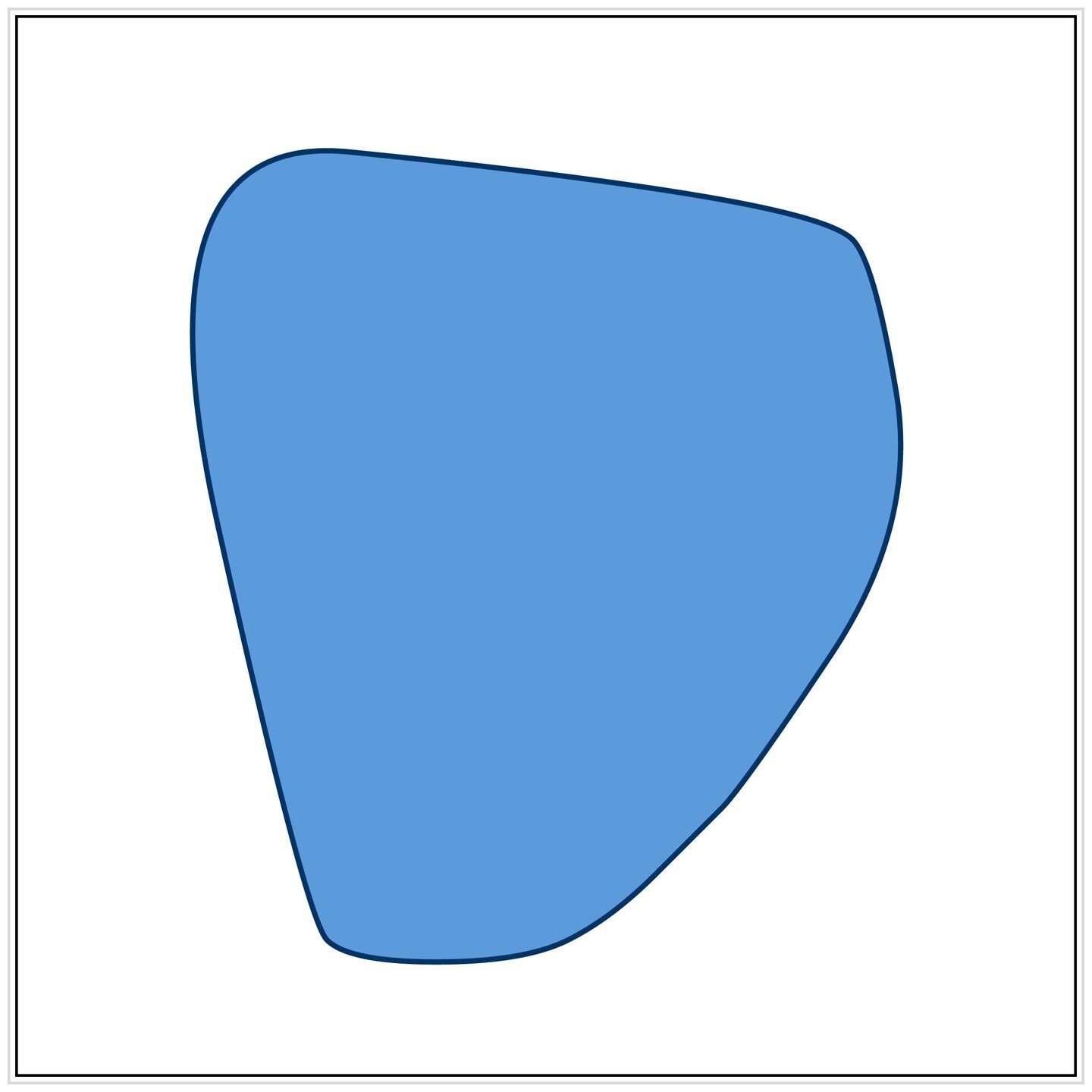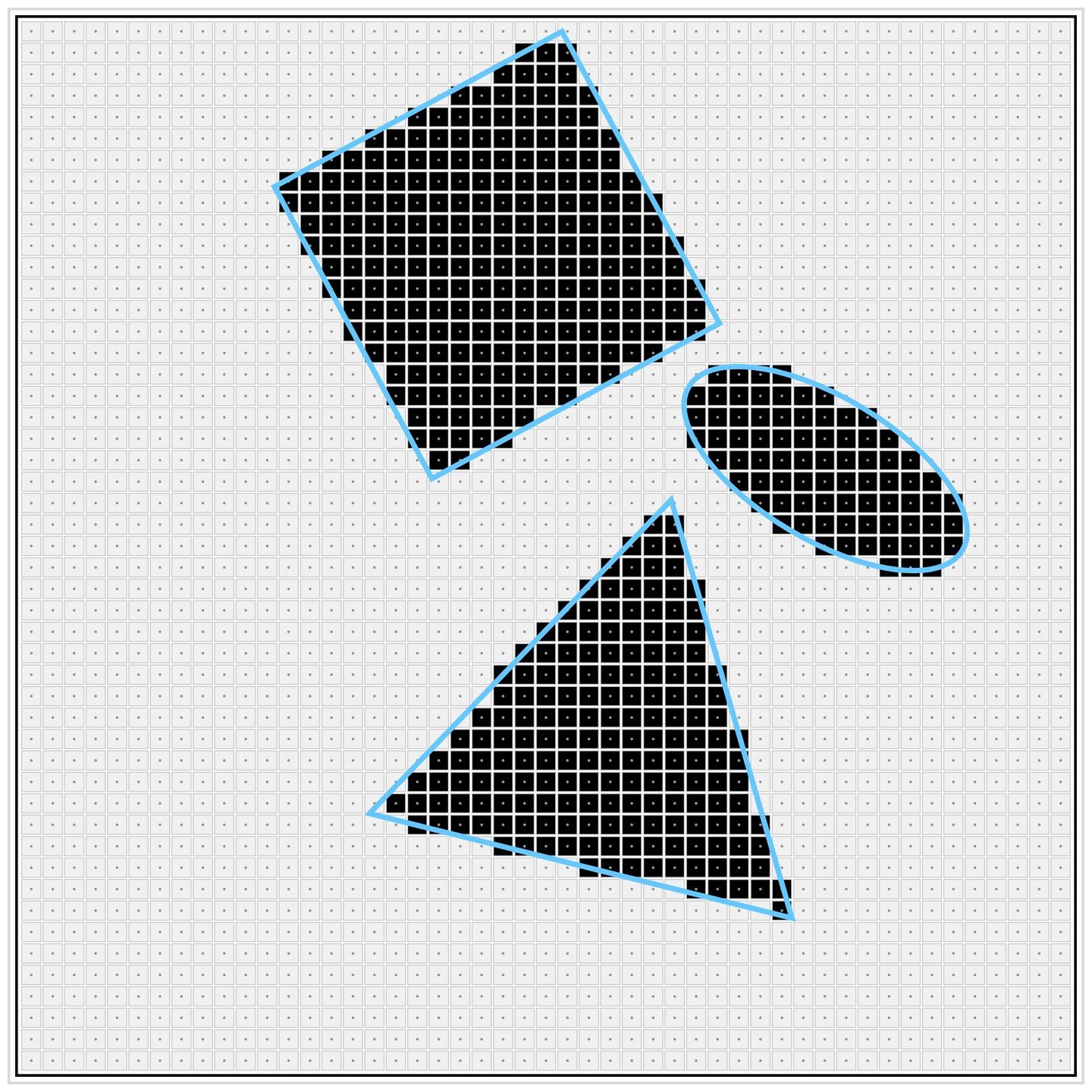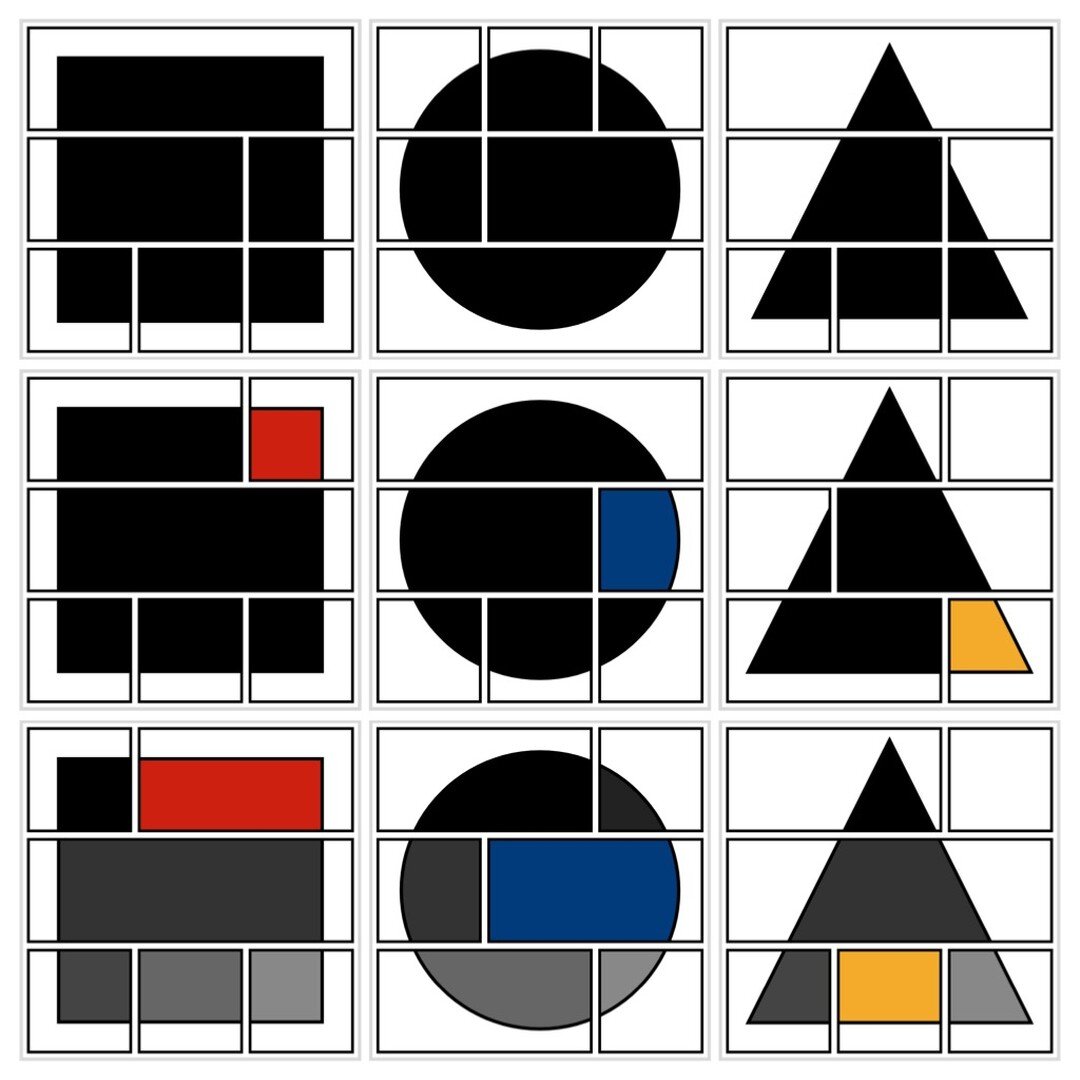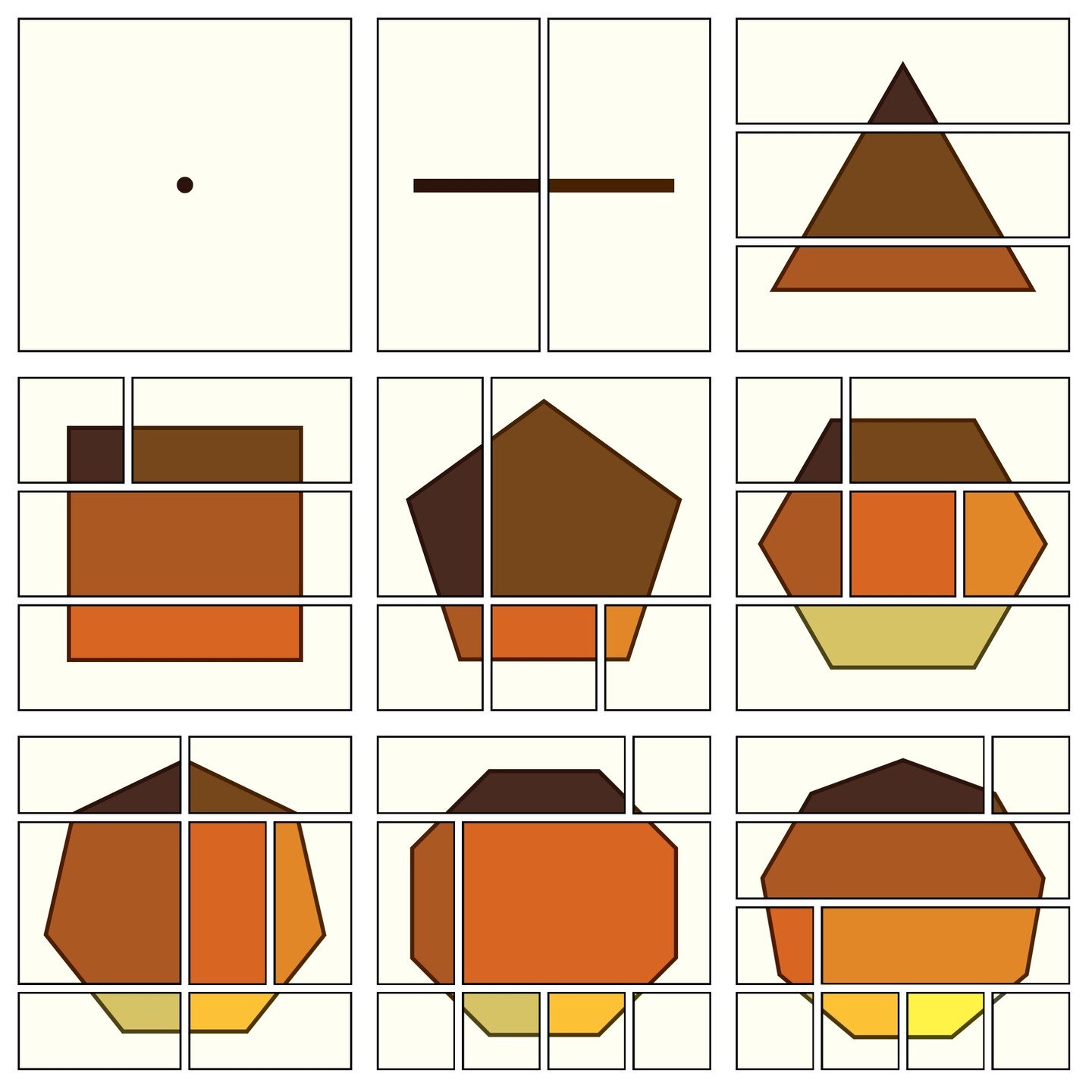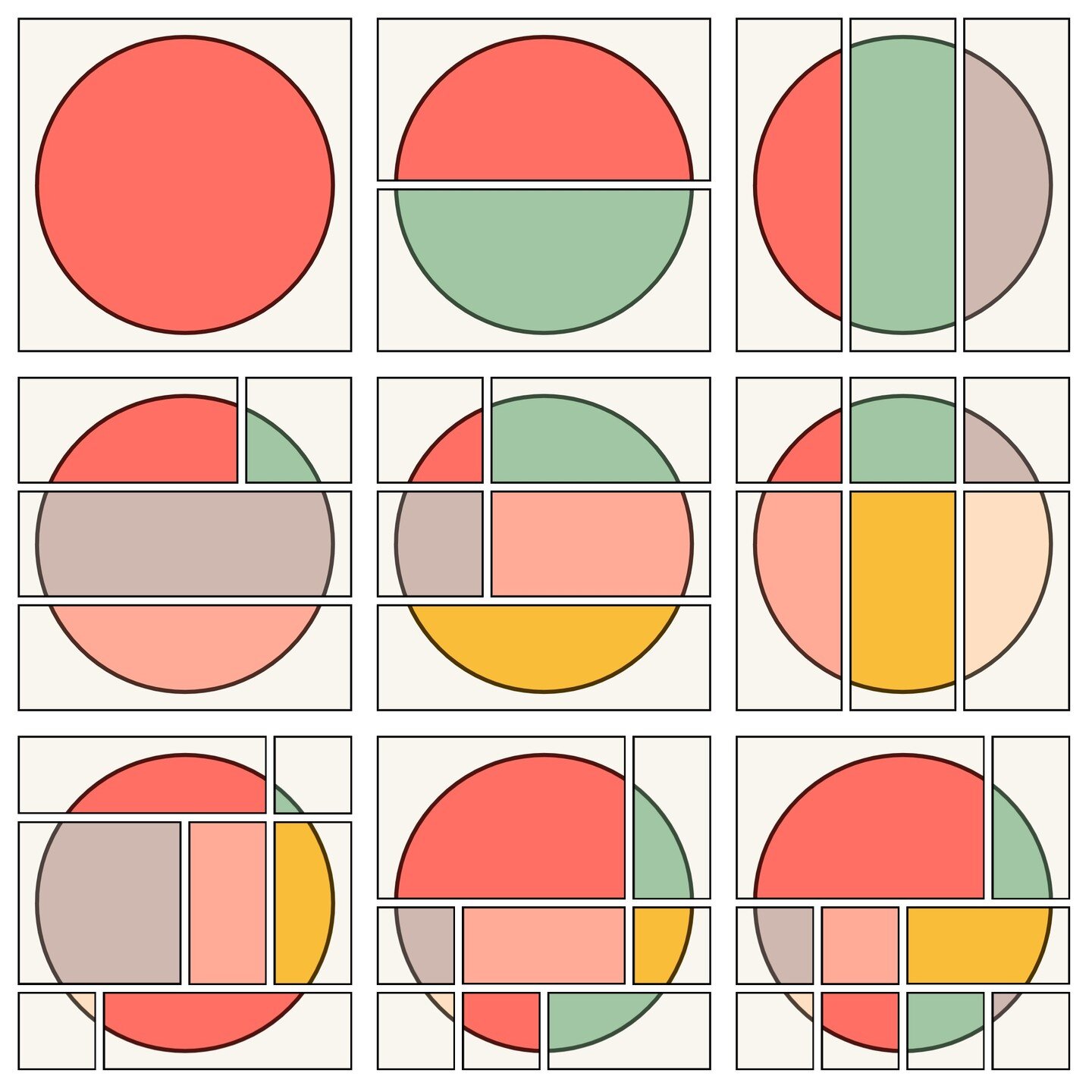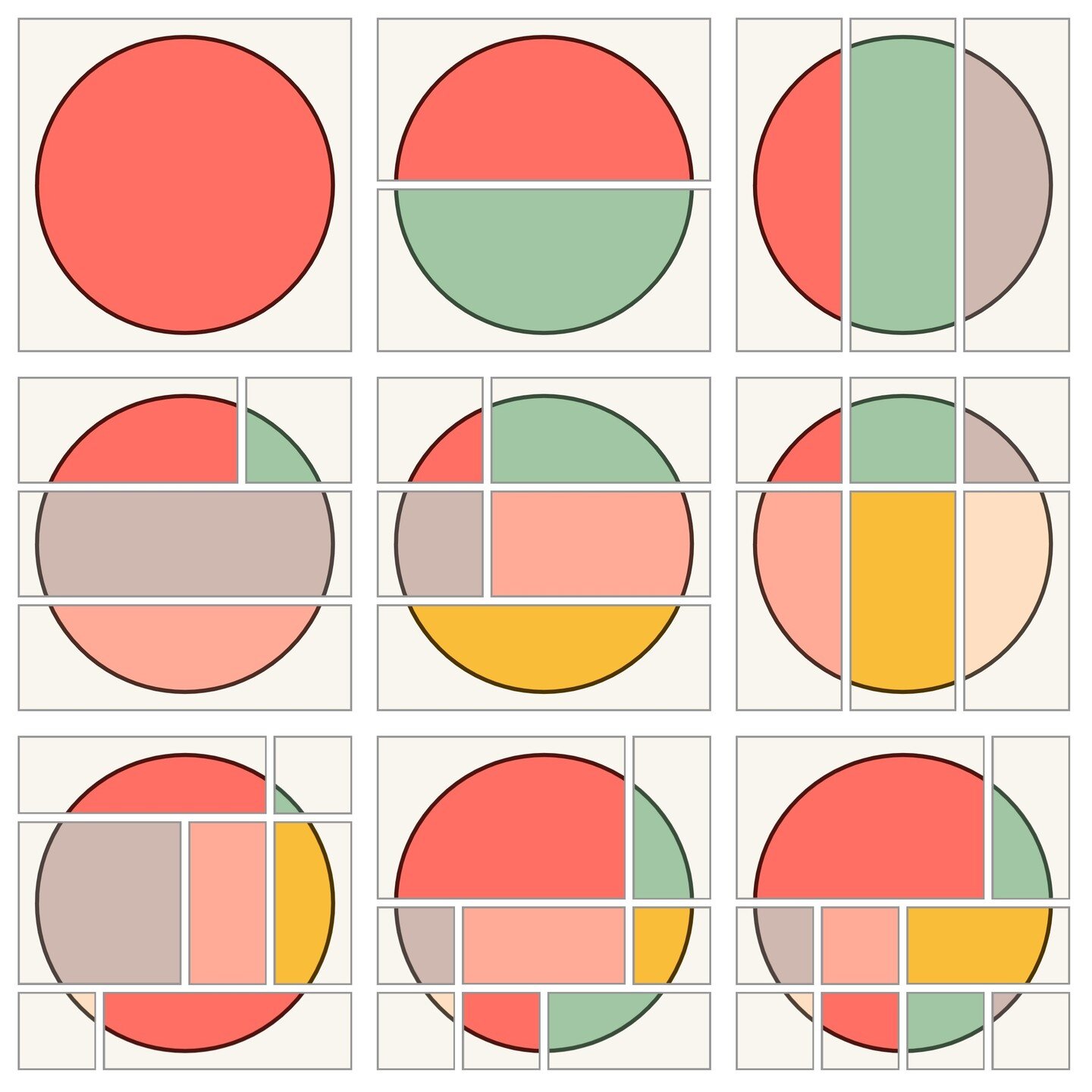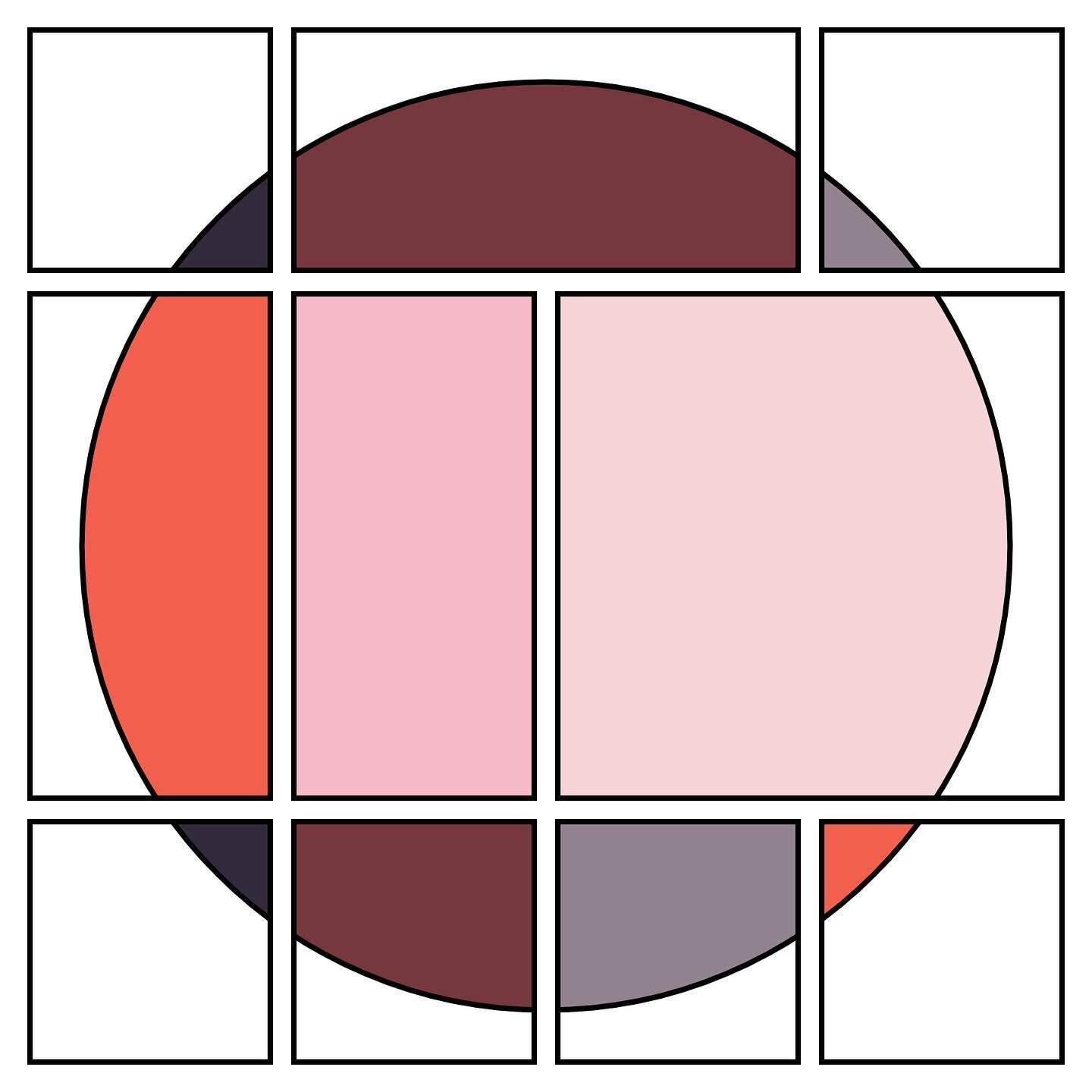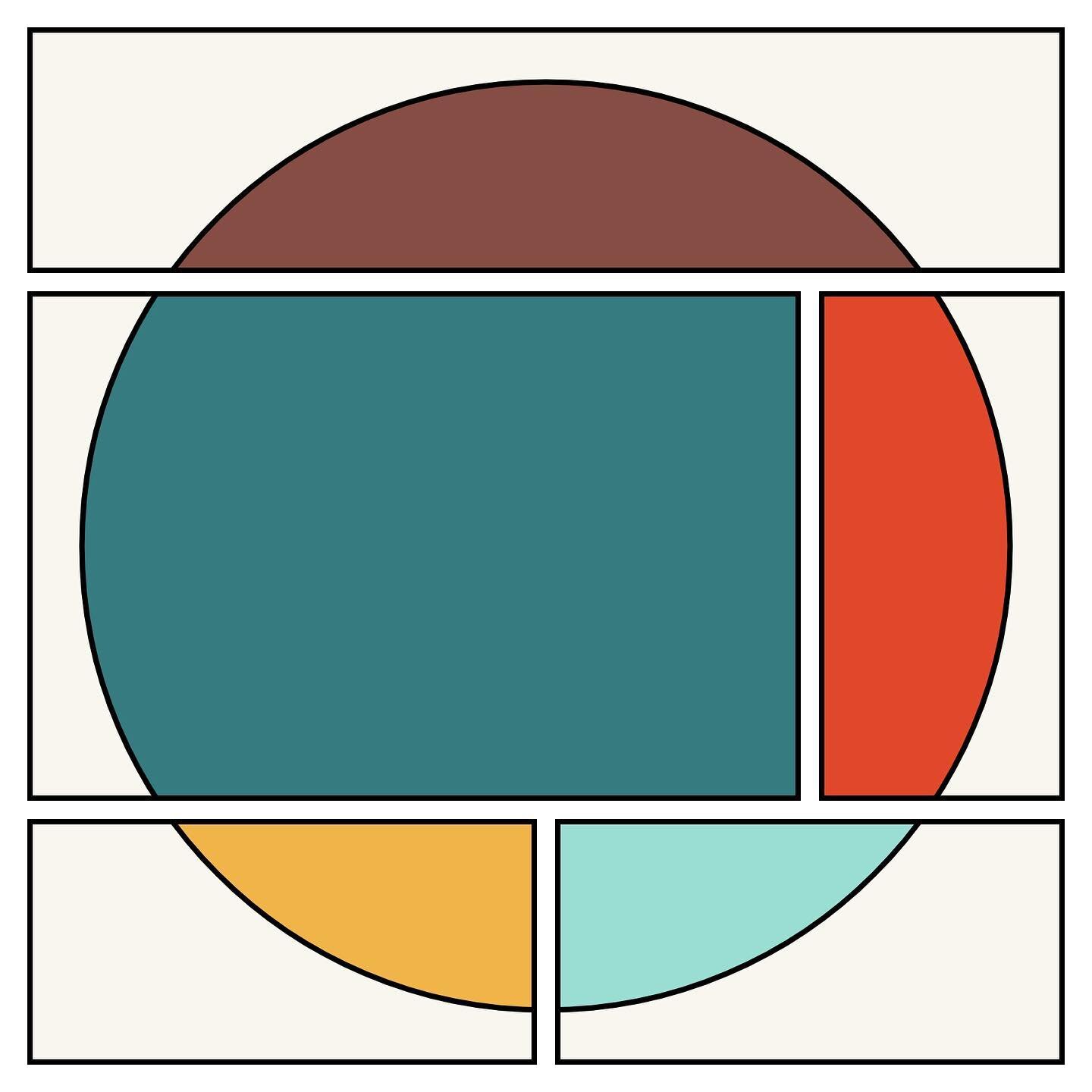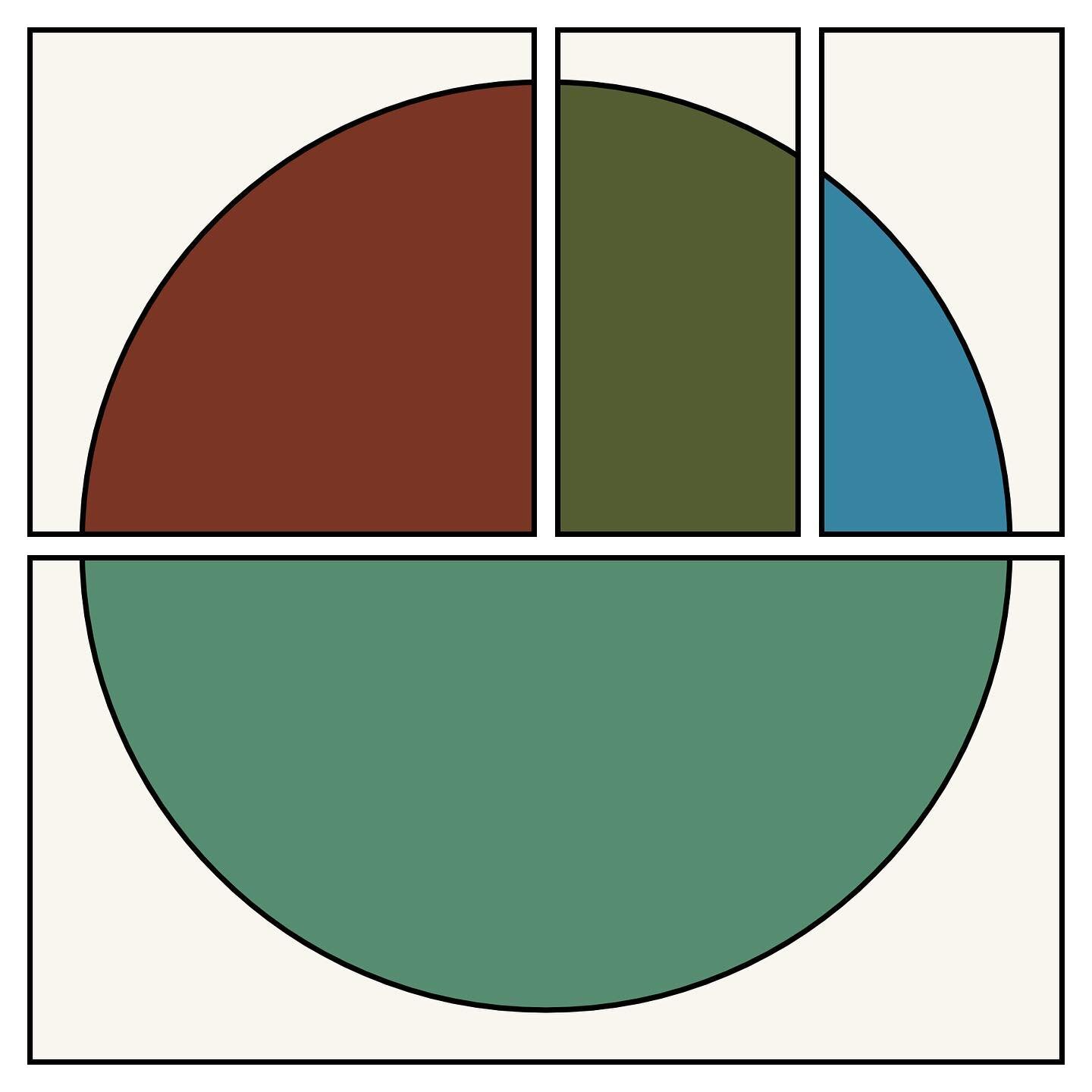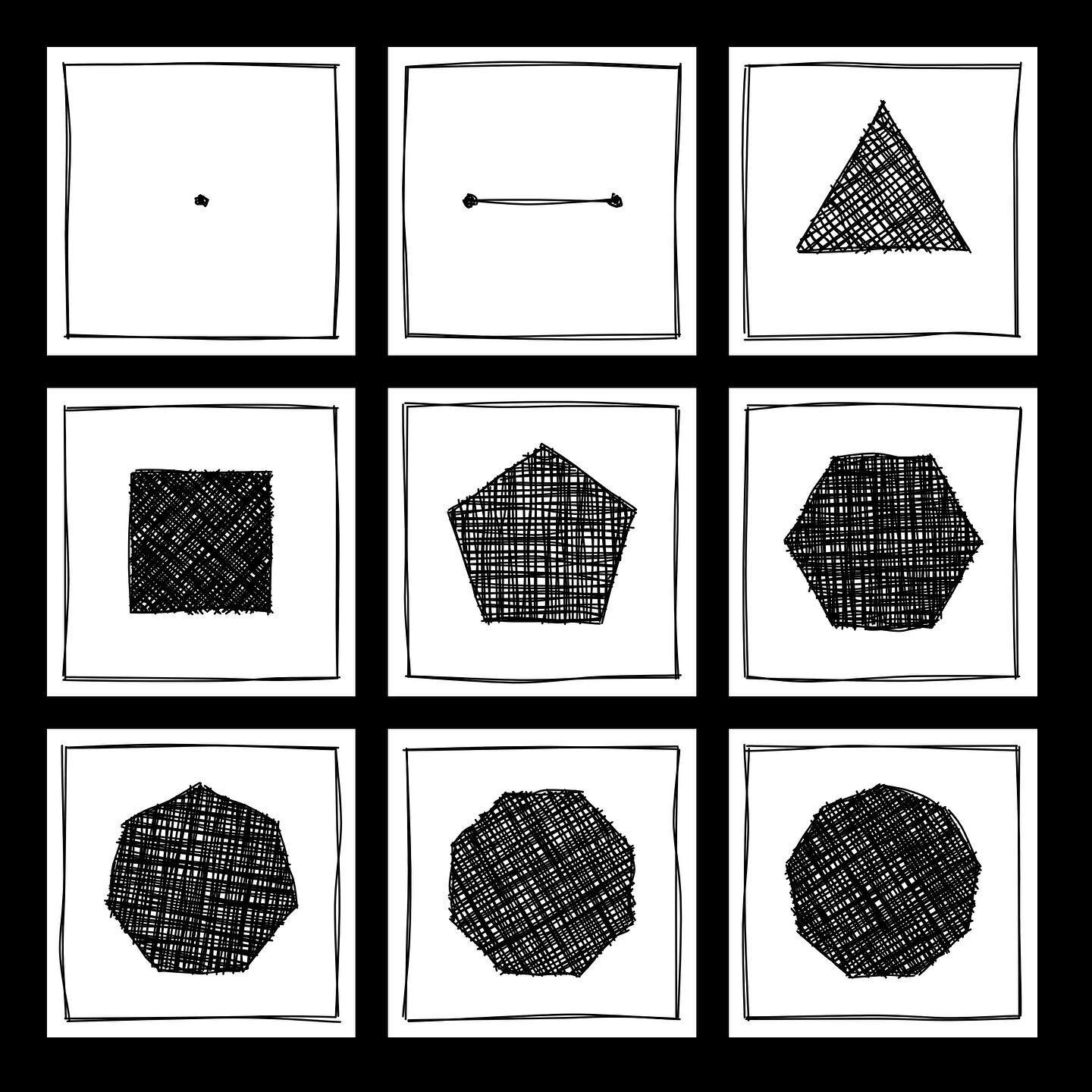The Quantified Car
/The Automatic device plugs into the diagnostics port of your car to track your driving habits by monitoring your trips, and gives you visual and audio feedback through the accompanying mobile app.
Earlier this month I began an offsite project at work, which means I'll be spending an hour commuting to and from work every day. I decided to finally get rid of my `99 VW Beetle, and replaced it with a new Subaru Crosstrek, which I'd had my eyes on for over a year. That very same day, I drove to the Apple Store to pick up an Automatic device to track my driving habits. It plugs into the diagnostics port of your car (typically located on the driver's side under the dashboard). The device interfaces with your car's onboard computer system, and can record data such as speed, gas mileage, hard breaking and hard acceleration. They provide a beautifully designed mobile app that shows you a summary of data for every trip alongside a map showing you the route obtained using the GPS in your phone.
The primary use of the device is to improve your fuel efficiency. Driving at speeds higher than around 60 MPH, as well as hard breaking and accelerating, all have a negative impact on the fuel efficiency of your car. So, by monitoring these parameters, and alerting you when you operate outside the optimal range, you can adapt your driving habits to better optimize your car's fuel consumption. That's pretty cool, but for me personally, being a data nerd, I'm excited to be collecting this data (which should be accessible through their API) and look forward to playing with it down the road, so to speak.